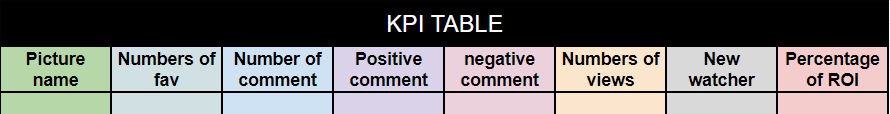My Google sheet formula isn't working as intended.
In order to calculate the ROI of an event I'm making I use different stats and make a big calculation of points in the ROI column
The formula I'm currently using: =G9 + (H9 * 2) + (I9 * 2) + (J9 * -4) + (K9 / 15) + (L9 * 0.5)
But the ROI cases stay in Error and tell me there is an error in the formula and doesn't give any detail.
I've already checked every entrance and they are correct
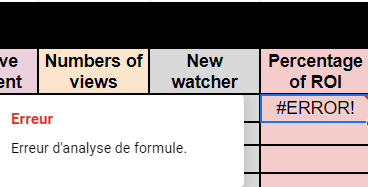
Can someone help me solved this ?