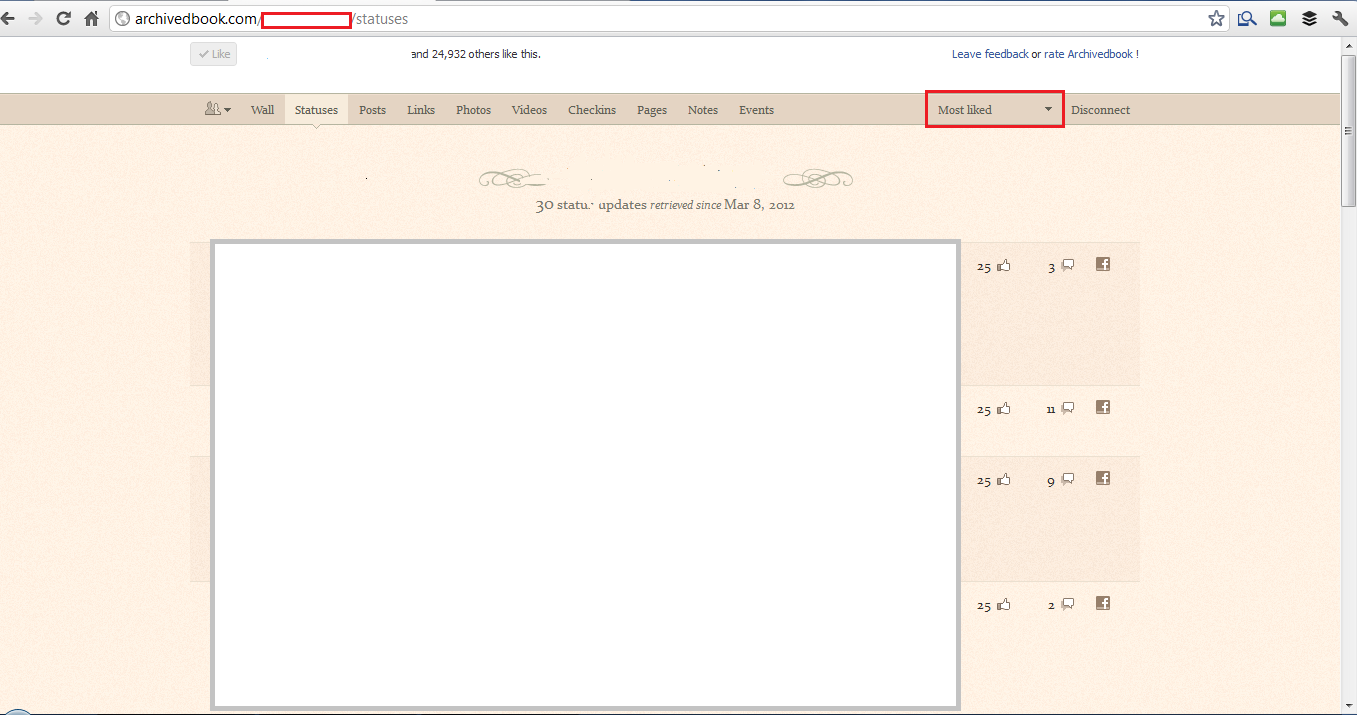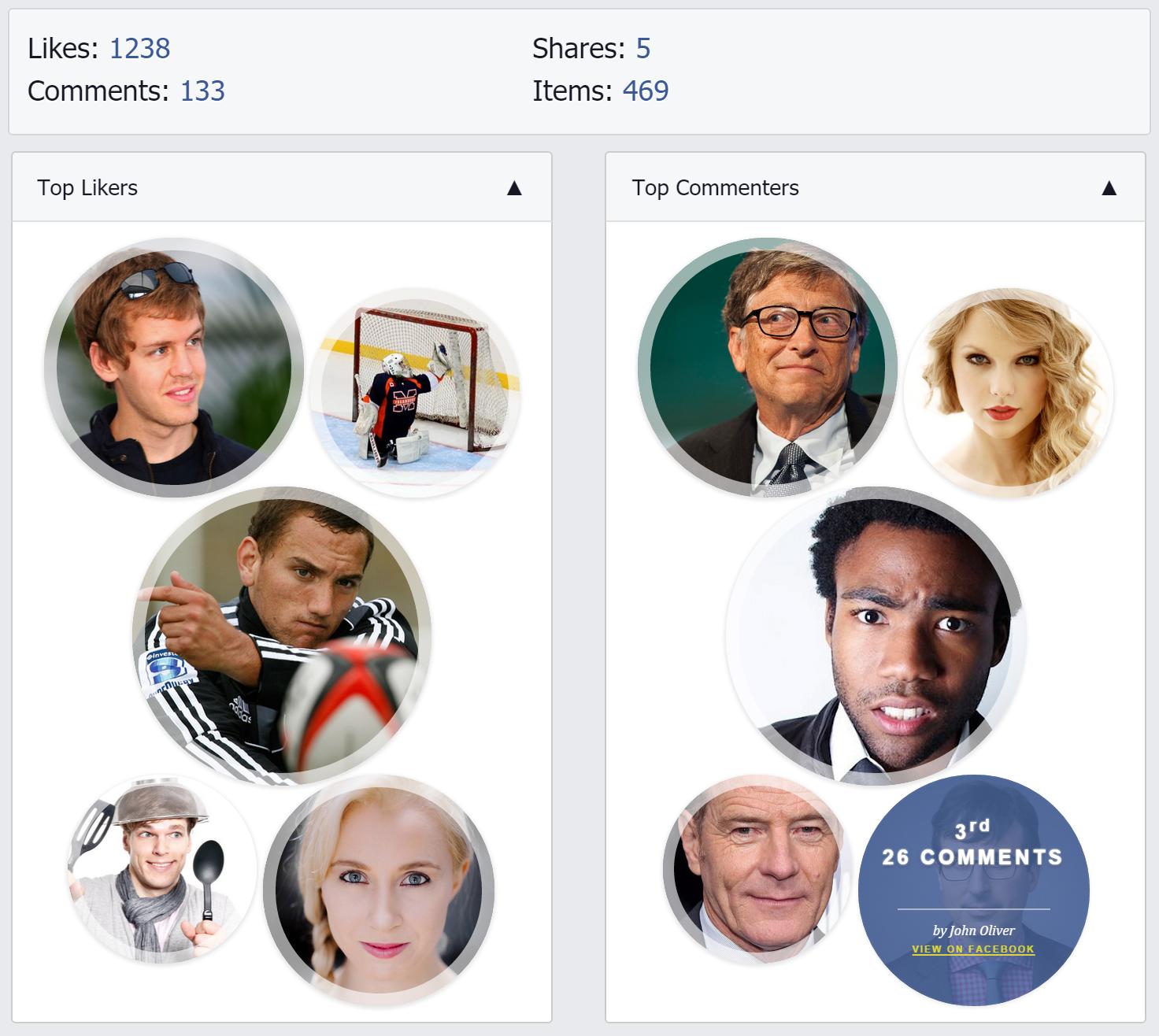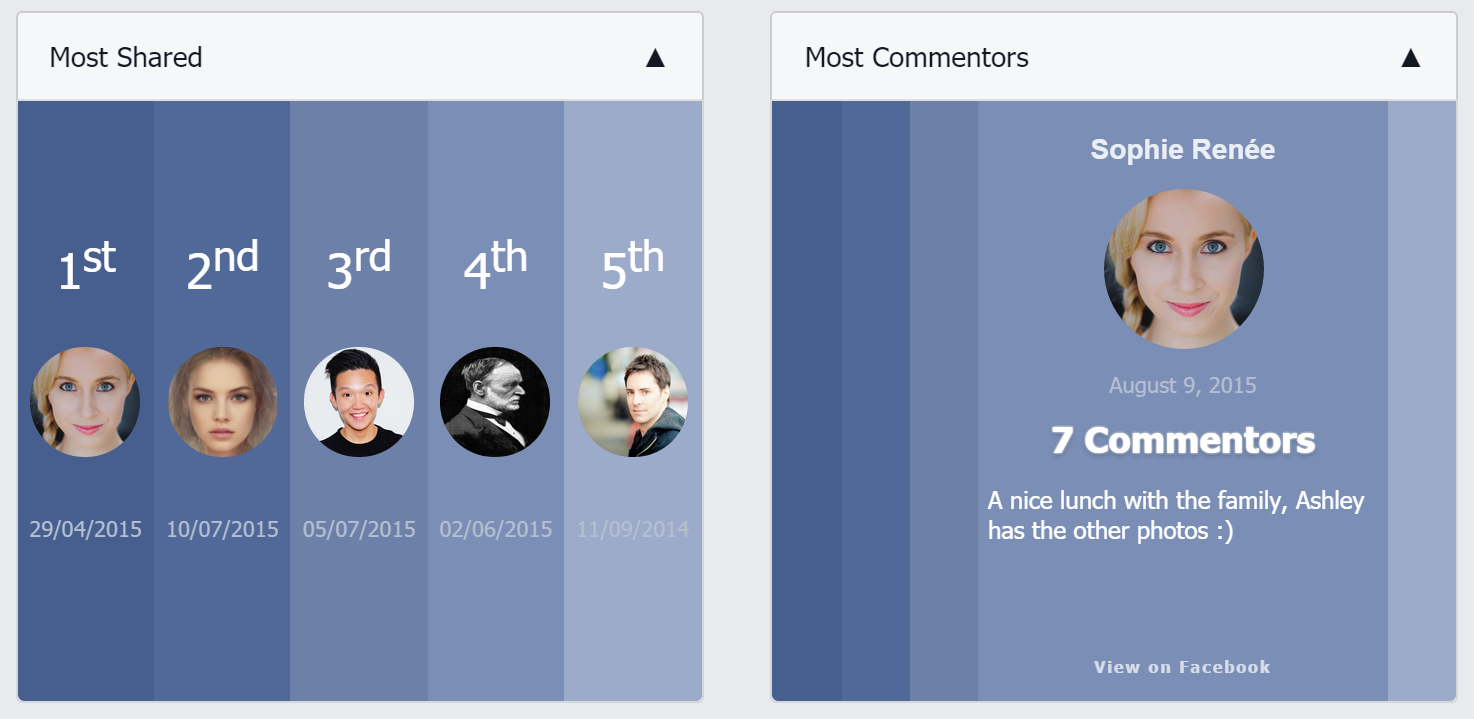Is there a way to rank all my Facebook posts (status updates, photos, links, etc.) by number of likes? How about a way to rank my friends by average number of likes on each friend's posts?
I found mention of TopStats, which looked promising, but appears not to work anymore (redirects to the Facebook home page).