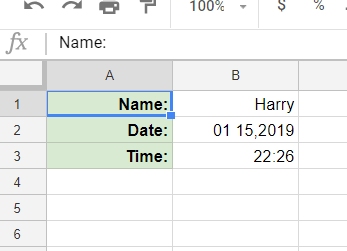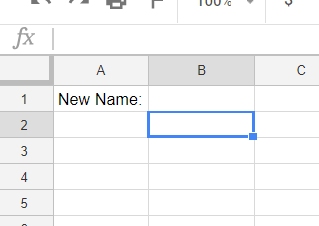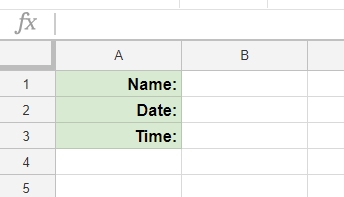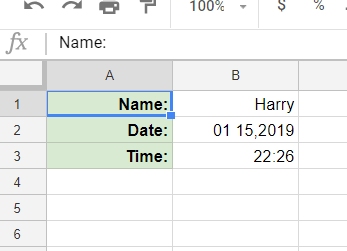Try this:
This function get called when 'Create Sheet'!B1 gets edited with a new name.
function onEdit(e) {
var rg=e.range;
var sh=rg.getSheet();
if(sh.getName()=="Create Sheet" && rg.columnStart==2 && rg.rowStart==1){
var name=sh.getRange('B1').getValue();
var ss=e.source;
if(name){
var ns=ss.insertSheet(name);//create new sheet with name from Create Sheet B1
var osh=ss.getSheetByName('Original');
var org=osh.getRange('A1:B3');
org.copyTo(ns.getRange('A1:A3'));//copy original content to new sheet
var d=Utilities.formatDate(new Date(), Session.getScriptTimeZone(), "MM dd,yyyy");
var t=Utilities.formatDate(new Date(), Session.getScriptTimeZone(), "HH:mm");
ns.getRange('B1:B3').setValues([[name],[d],[t]]);//Insert some new values into new sheet
sh.getRange(1,2).clear();//Clears the name that was originally typed into Create Sheet B1
}
}
}
The Sheet Named 'Create Sheet' Looks Like this:
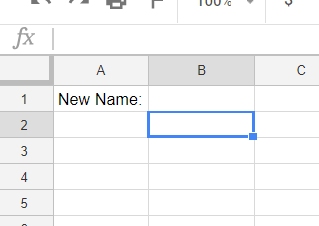
And you type the name of the new sheet into Create Sheet B1
The Original Sheet Looks like this:
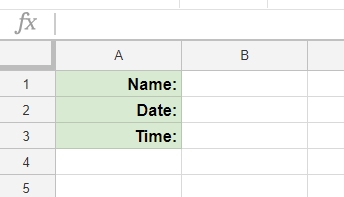
The contents of the Original Sheet get copied into the new sheet contents and format.
The New Sheet is given the name that was typed into Create Sheet B1. This is what the new sheet looks like: