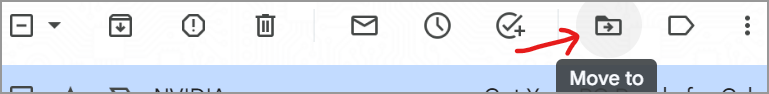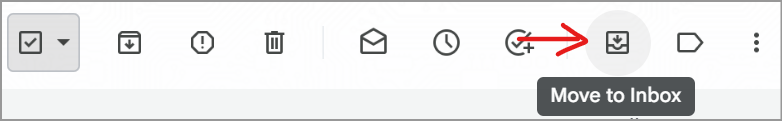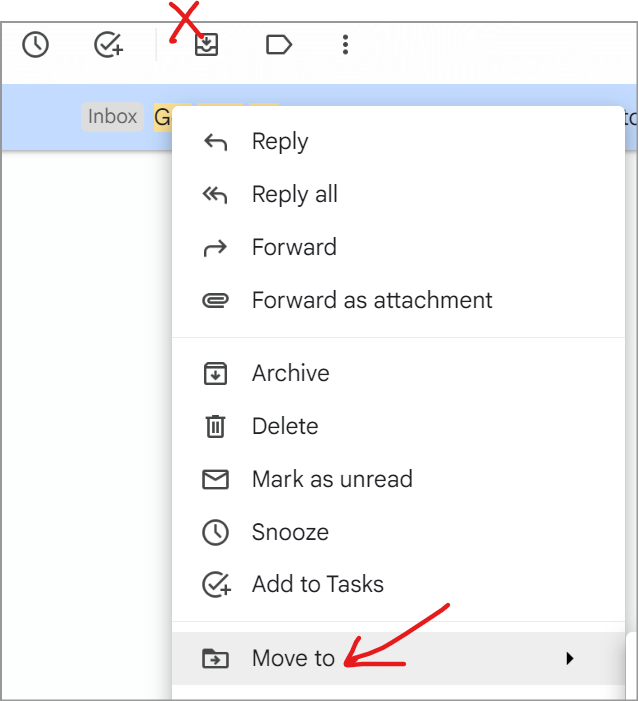It works exactly as expected.
If you have zero emails selected you only see: check boxes, refresh and more buttons.
If you have one or more emails selected you see : check boxes, Archive, Spam, Delete, Move to inbox, Labels, and more buttons.
Until you have selected some emails the software doesn't give you options. Without selecting one or more emails commands such as Archive or move to folder don't make sense.
If you want to move all of the emails, the check box button is a pull sown which has several options including All.
Update:
Two situations are possible:
- when searching and working with the results. The software gives you a labels button. You can add or remove any number of labels to the selected messages.
- If you click on a label and then select one or more messages then you can get to the "Move to" button. That button strips off the current label, and then adds the specified label. If there is more than one label, then the label being removed is the active label. In fact they even give you a button to remove the active label without having to add a label.