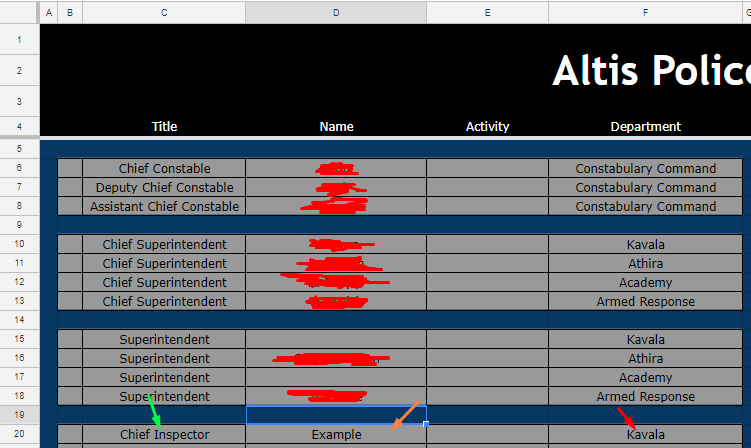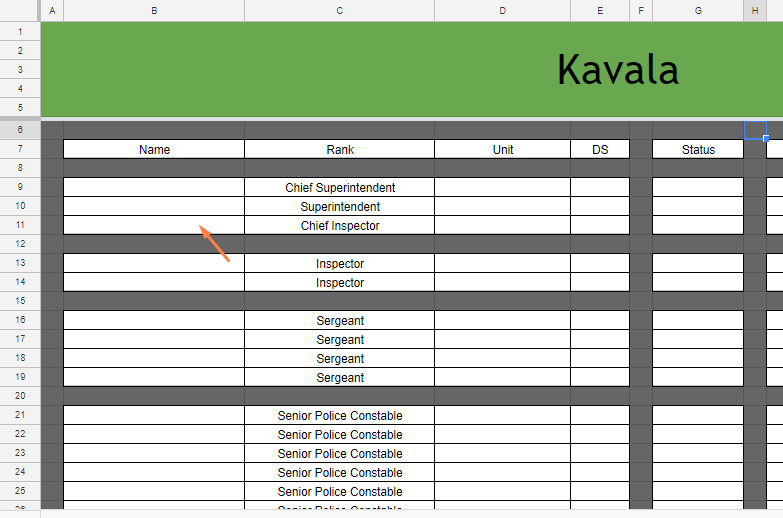I'm trying to link names from one sheet to another, I know how I would do that normally but I want to add in some points that need to be true to be able to be placed in that cell.
This is the part where I'd fill in the names manually:
This is where the name would have to be moved in to automatically,
Sheet name 1 is named "Roster". Second Sheet name is "Kavala"
I need a name of department "Kavala" and rank has to be Chief Inspector and if that's true then their name should be put on the 2nd sheet.