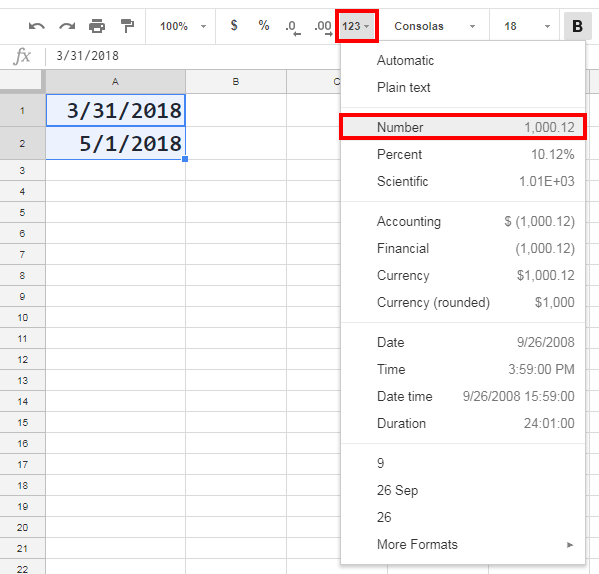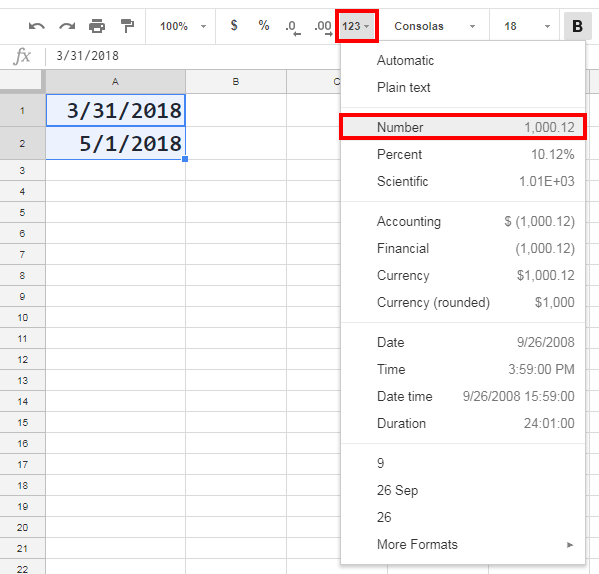First, you need to convert a date to a number and find out the range of the month in numbers.
March starts with the end of 28th Feb, and ends with the start of 1st Apr, therefore:
- 02/28/2018 converted to a number is 43159
- 04/01/2018 converted to a number is 43191
- so now we know that we need to filter out stuff between 43159 - 43191 and sum it
TOTAL PER ROW PER MONTH:
(paste it into cell S2 and drag it down)
=SUM(IF(COUNTIFS(F2 < 43159, F2 > 43191),SUM(E2,
IF(COUNTIFS(H2 < 43159, H2 > 43191),SUM(G2,
IF(COUNTIFS(J2 < 43159, J2 > 43191),SUM(I2,
IF(COUNTIFS(L2 < 43159, L2 > 43191),SUM(K2,
IF(COUNTIFS(N2 < 43159, N2 > 43191),SUM(M2,
IF(COUNTIFS(P2 < 43159, P2 > 43191),SUM(O2)))))))))))))
TOTAL PER ALL ROWS PER MONTH:
(paste it into cell S2)
=SUM(IFERROR(FILTER((E2:E5),MONTH(F2:F5)=3),),
IFERROR(FILTER((G2:G5),MONTH(H2:H5)=3),),
IFERROR(FILTER((I2:I5),MONTH(J2:J5)=3),),
IFERROR(FILTER((K2:K5),MONTH(L2:L5)=3),),
IFERROR(FILTER((M2:M5),MONTH(N2:N5)=3),),
IFERROR(FILTER((O2:O5),MONTH(P2:P5)=3),))