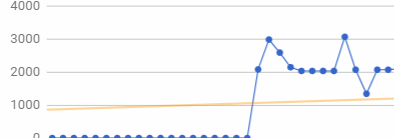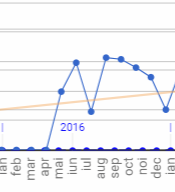I have a line chart created after data that's stored like this:
A B C D
1 | 2017 | | 2018 | |
2 | NOV | | FEB | |
3 | 0 | 0 | 2079 | 2079 |
4 | DEC | | MAR | |
5 | 0 | 0 | 2800 | 2900 |
6 | | | 100 | |
The chart uses values from columns B and D, which can be a =SUM from column A or C.
The chart has these options:
Data range: B1-100,D1-100
Combine ranges: vertically
Plot null values
What I wish to do now is also display the month and year on the chart, so I can identify to what period the points belong to. Something like:
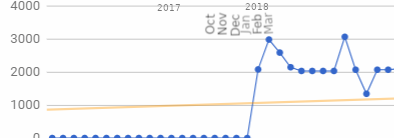
I cannot figure out how I would configure the chart in order to display these.