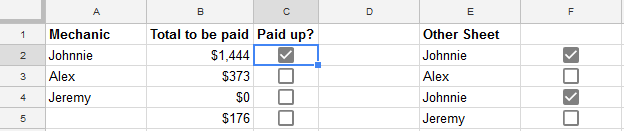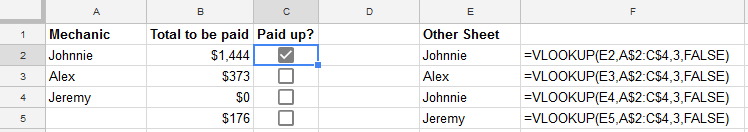I've got a spreadsheet where people enter in values into columns A through H with I being a checkbox. On another sheet, it keeps a running total of all of the values of column E based on the values of the cells in column G and I.
Right now I have to manually go through and check each box in column I to reduce the total. I'm wondering if I can make it so I just have to check 1 box and it will check all of the cells in column G and the values of the check boxes in column I and if cell in G equals one thing and the value of I equals FALSE, then it changes the value of I to TRUE.
Example:
Cells in column G of Sheet1...1=Alex, 2=Johnnie, 3=AL.
Cells in column I of Sheet1...1=TRUE, 2=FALSE, 3=FALSE...
I set cell C2 in Sheet2 to TRUE and Sheet1 I2 is set to TRUE but the others are left unchanged.