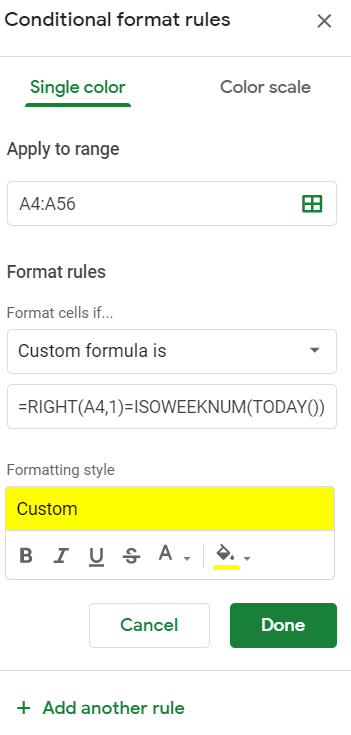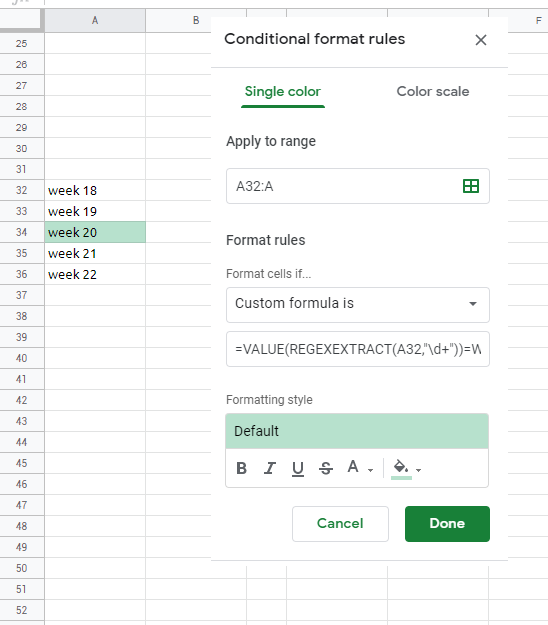I am trying to make a certain cell on my sheet light up based on what week it is.
Each cell contains the value Week X where the X is a week-number.
After a little bit of experimentation I have made the following:
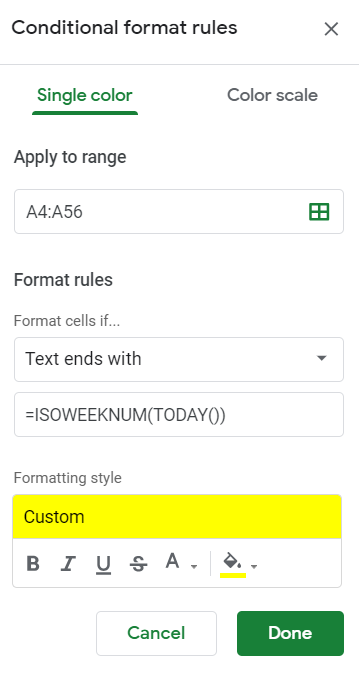
Here the cells A4:A56 are the cells with Week X in them.
I want each one each week to light up in beautiful yellow based on the week, but instead, this does nothing (no cells turn yellow).
Is there any way I can get my desired result with conditional formatting in Google Sheets?
Update (an attempted answer made by Rubén, did not work):