I'm trying to copy a table of data from a website into Google Sheets. The table includes a column whose numbers are preceded by +/-, e.g., +/- 33. Excel works just fine, allowing me to paste in the table, and it correctly interprets the column as text.
However when I paste into Google Sheets, it interprets this as a broken formula, showing #ERROR for each column, and issuing a Formula parse error. Is there any way I can paste a table and prevent sheets from converting the text to formulas? 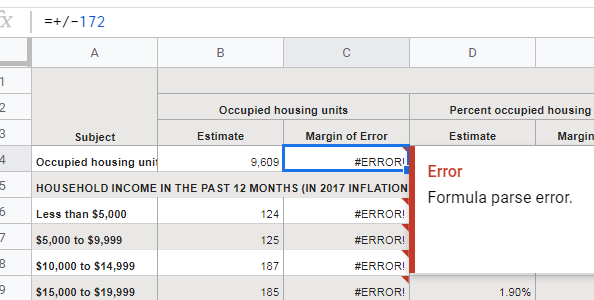
Sample source data to copy and paste to duplicate the problem:
+/- 1 +/- 456

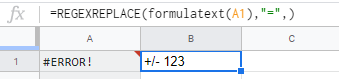
') in front of each of those strings?