I am working on an API with google spreadsheet and app script to retrieve JSON response; I am using ImportJSON function (custom function by Brad Jasper and Trevor Lohrbeer) to retrieve and parse JSON response and at this point everything works fine.
Now, I want to:
1- retrieve JSON response
2- save it in a cell
3- parse JSON from cell
Retrieving and saving is possible with ImportData function and some custom function to save / convert it into value. But ImportJSON is not able to parse JSON so is there any other custom function which can do same functionality from cell not from url?
Following is sample of my JSON response.
{
"status": true,
"message": "Successfully received Data.",
"is_child": true,
"child_items": [
"AabUf_Hw",
"95Uw3NK4",
"gfbRCgrM",
"n8TZGk3k",
"8Fu0IHpg"
]
}

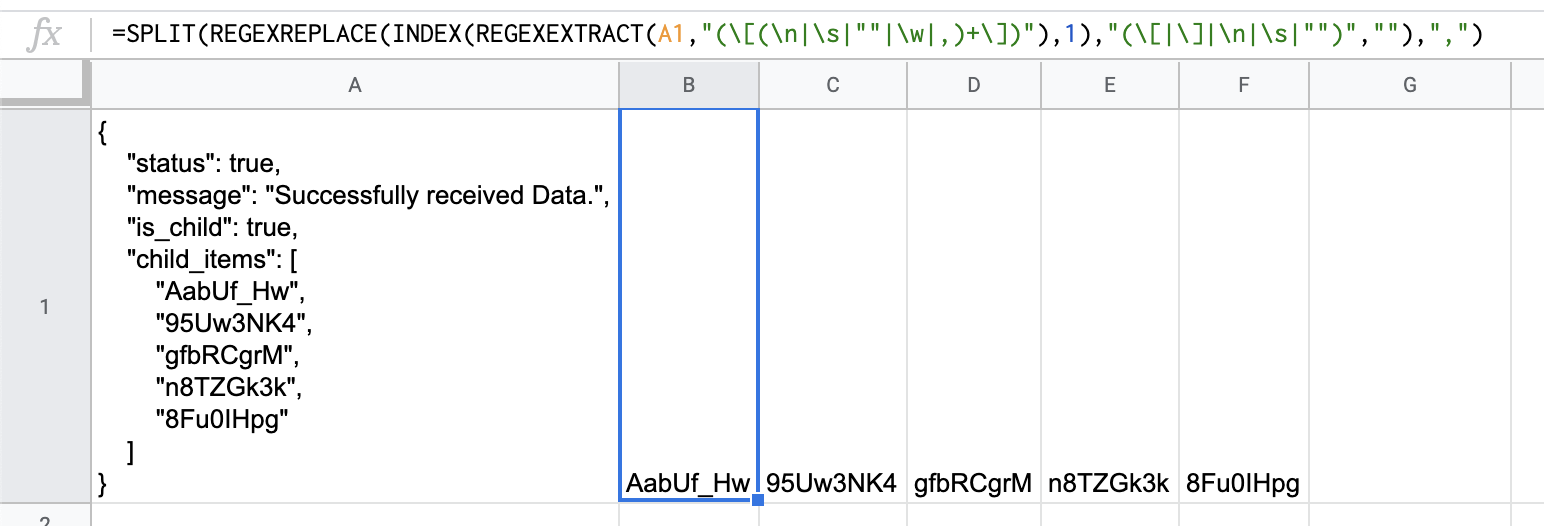
=ImportJSON(url, query, parseOptions), in this functionqueryis the power. For further detail please check this link GitHub