I don't know how to properly phrase this question (not a native English speaker) so I guess I'd have to show it to you:
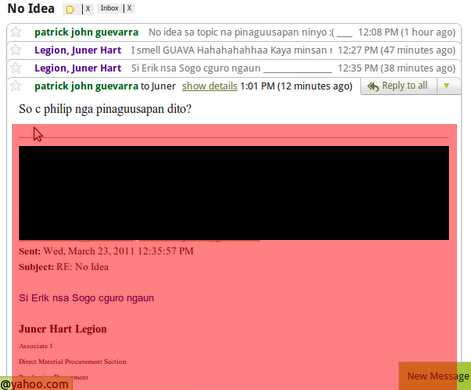
I want to remove the red-shaded part of the picture above. It's really annoying, especially when the thread reaches a hundred or so messages - it makes every email message a lot longer than necessary. If possible, I'd like to simplify it to an I.M.-like interface. (Q: Why not use an I.M. instead of email? A: Company restrictions.)
