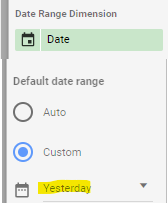I have a table with a date column. There are 2 alternative dynamic filters I'd like to have by default in the table I prepared inside Google Data Studio:
- Show only data from the latest date in the database.
- Show only data from yesterday (as in today-1). I like this approach less because it assumes the database table will always have yesterday.
If the sample data is:
Date Name
2020-01-03 Joe
2020-01-02 Steve
Then 1. will return only the row of Joe, while 2. will return nothing since there's no yesterday.
Had Joe's date been yesterday, with Steve's date unchanged, then both 1. and 2. would have returned only the row of Joe.
So how can I do any of these dynamic filters? Note I don't need them at the same time, those are just alternative approaches.