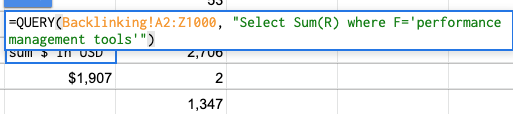I've used this query function to sum data based on conditions from another sheet:
=QUERY(Backlinking!A2:Z1000, "Select Sum(R) where F='performance management tools'")
It returns the correct sum:
but the result is in the cell UNDERNEATH the cell I want to see it in.
How do I make the Query result display in the same cell as the formula?