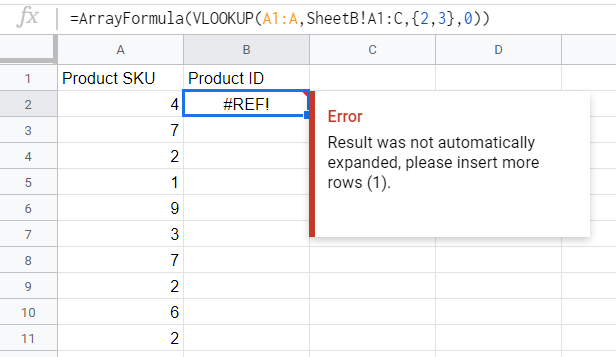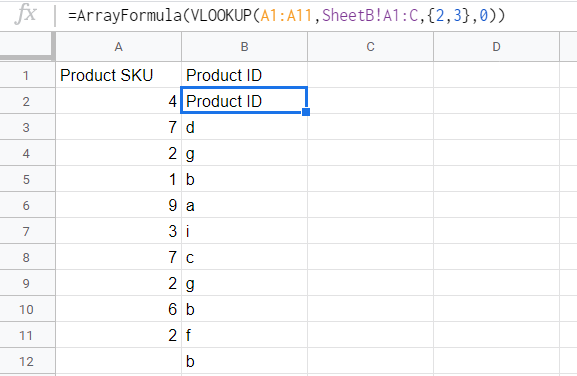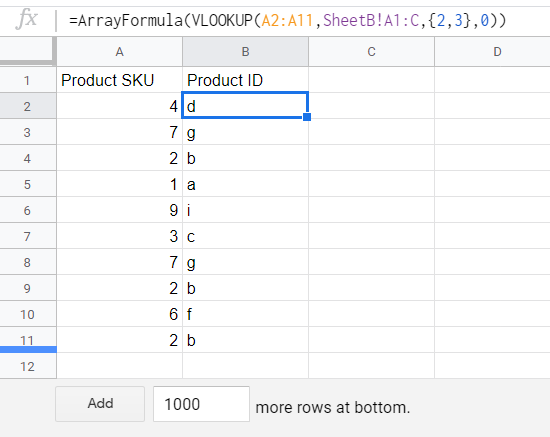I'm trying to replace a column of data (Prodct SKU) on one sheet (a) with the corresponding value taken from 2 columns on sheet (b) (Product SKU & Product ID).
I've attached the spreadsheet to help illustrate:
https://docs.google.com/spreadsheets/d/1NigG0GoB1Im-gubwak2q3tpqo-8KmSCy-SusP9Ps6bs/edit?usp=sharing
e.g. on column A Sheet A (Product Sku) search for the corresponding Product ID (column B sheet B) and enter the corresponding Product ID value on Sheet A column B (Product ID).
Current formula : =IFERROR(ArrayFormula(VLOOKUP(A1:A,SheetB!A1:C,{2,3},0)),)
We'll have hundreds of products codes which will be added to frequently.
I've tried reading various online answers but I'm very confused