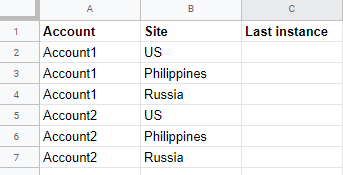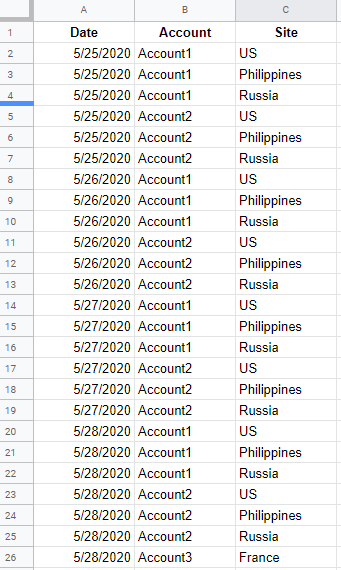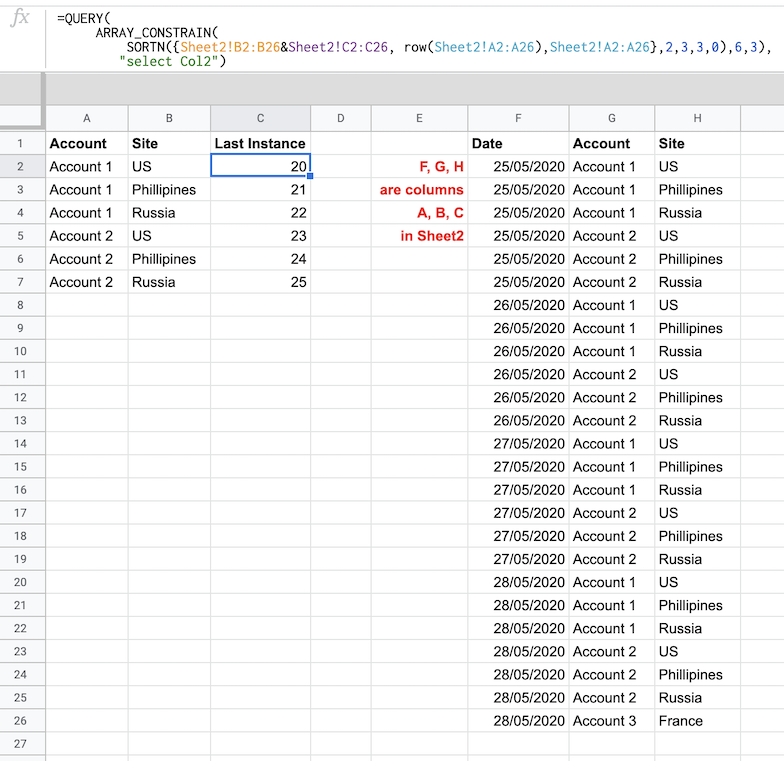I really need some help with this.
I need to search for the value of A2: B2 in another tab in google sheets and it needs to return the row number of last occurrence/entry of the values in A2: B2 in Column C2.
My case is similar to this Finding Last Instance but two lookup value.
This is what in Sheet1.
This is what in sheet2.
Tried this formula: =if(isblank(A2),"--",max(filter(row(Sheet2),Sheet2=A2)))
The formula is working but it is only for 1 value which is in A2.
So for example, since I am looking for last instance of A2: B2 in Sheet2, it should return the row number 20
I really want to share a sample sheet, but the company restrictions do not allow me to do so.
Recommendations and advice will be truly appreciated. And thank you in advance as well.