I have a google sheet that generates URLs from the values in cells. When the generated URL is short, the text produced is blue, underlined, and functions as a link to the URL. When the generated URL is long, the text produced is black and not a link.
URL that is formatted as a link: http://www.google.com/search?q=Pax6+gene
The long URLs are generated using this code:
="https://pubmed.ncbi.nlm.nih.gov/?term="&A2&"+AND+%28%28%22heart+development%22%5BAll+Fields%5D+OR+%22cardiac+development%22%5BAll+Fields%5D+OR+%22cardiogenesis%22%5BAll+Fields%5D+OR+%22cardiac+morphogenesis%22%5BAll+Fields%5D+OR+%22heart+morphogenesis%22%5BAll+Fields%5D+OR+%22second+heart+field%22%5BAll+Fields%5D+OR+%22outflow+tract+development%22%5BAll+Fields%5D+OR+%22cardiac+crescent%22%5BAll+Fields%5D+OR+%22epicardial+development%22%5BAll+Fields%5D+OR+%22first+heart+field%22%5BAll+Fields%5D+OR+%22cardiac+organogenesis%22%5BAll+Fields%5D+OR+%22oft+development%22%5BAll+Fields%5D+OR+%22heart+organogenesis%22%5BAll+Fields%5D+OR+%22aortic+valve+development%22%5BAll+Fields%5D+OR+%22epicardium+development%22%5BAll+Fields%5D+OR+%22endocardial+development%22%5BAll+Fields%5D+OR+%22endocardium+development%22%5BAll+Fields%5D+OR+%22mitral+valve+development%22%5BAll+Fields%5D+OR+%22inflow+tract+development%22%5BAll+Fields%5D+OR+%22pulmonary+valve+development%22%5BAll+Fields%5D+OR+%22tricuspid+valve+development%22%5BAll+Fields%5D+OR+%22pulmonic+valve+development%22%5BAll+Fields%5D+OR+%22pro-epicardium+development%22%5BAll+Fields%5D+OR+%22pro-epicardial+development%22%5BAll+Fields%5D+OR+%22ift+development%22%5BAll+Fields%5D%29+OR+%28%22congenital+heart+disease%22%5BAll+Fields%5D+AND+%22development%22%5BAll+Fields%5D%29%29&sort=date&size=200"
Is there a way to change this behavior?

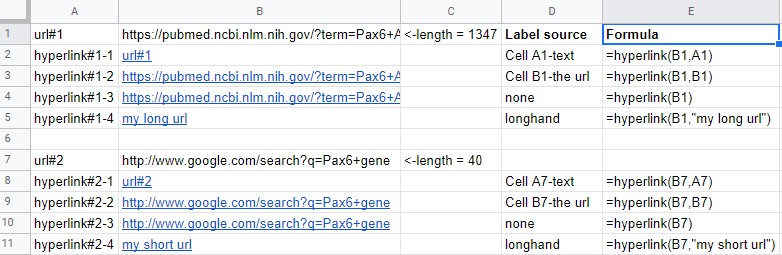
SETFORMULA(),HYPERLINK()(plain text url, separate label; url as label and no label) andInsert>Insert linkusing plain text url. On a tangent, have you considered that this could be a browser issue (FWIW, I'm using Chrome on Win10)?hyperlink(...)solved the problem. @Tedinoz, If you make this an answer I will accept it. Thanks.