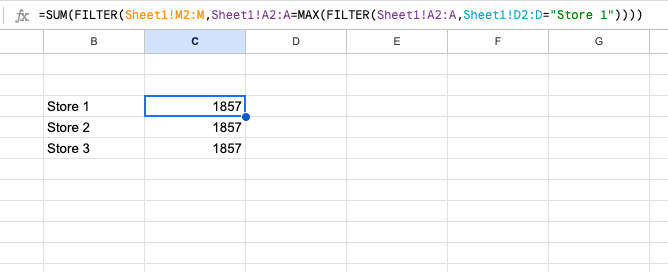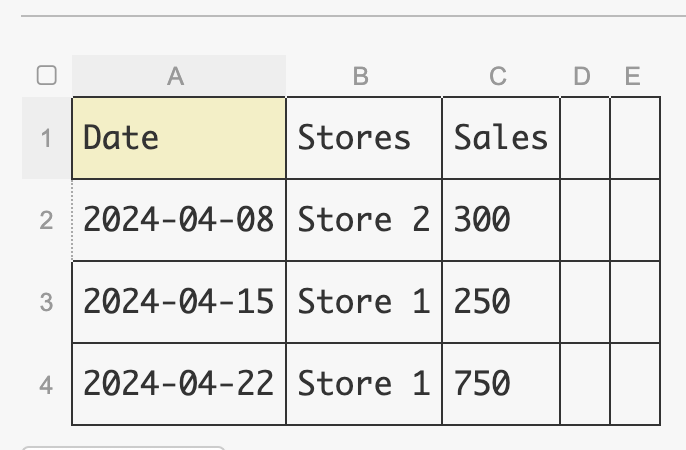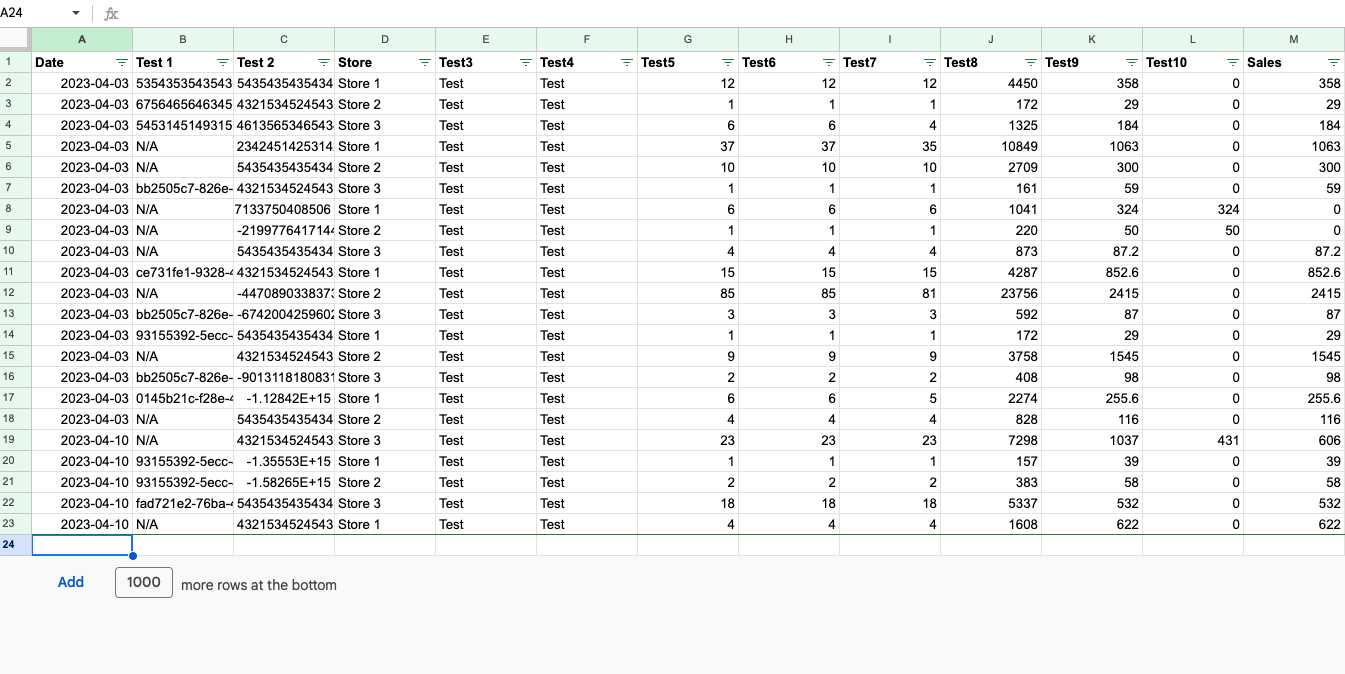I'm trying to sum the sales for different stores with the criteria to use the maxdate in a column, in google sheets. Below is the data I have:
Column A: Dates (Weekly) Column B: All store names Column C: Sales
Lookup values: The specific stores to look up in Range (Column B)
I tried to do the following to get the sales for Store 1 dependent on maxdate in Column A:
= SUMIF(ColumnB,Store1,ColumnC)*(MAXIFS(ColumnA,ColumnB,Store1)=ColumnA)
Currently I don't get the correct answer.
Please let me know if you know other ways of doing this, thank you in advance!