I'd like to move a board to a different organization, but it appears that the organization can't be changed once set.
Is it at all possible to move boards around like this?
While this wasn't possible in early version of Trello, you can now change the team that a board is in.
This appears to have changed.
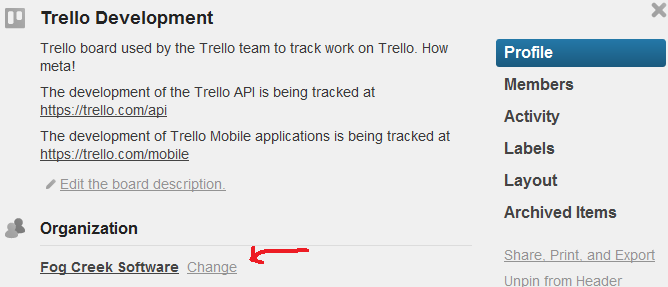
Note: You'll need to own the board that you're modifying, and you'll need to be a member of the organization that you're transferring the board to
Changing the organization to which a board belongs

You can change the organization that a board belongs to by opening the right sidebar on the board, clicking "Menu", then "Additional Settings", and then "Change Organization." Select the organization you would like your board to belong to from the drop down menu or select "none" if you do not want your board to belong to an organization.
NOTE: You have to be an admin of the board to change its organization.
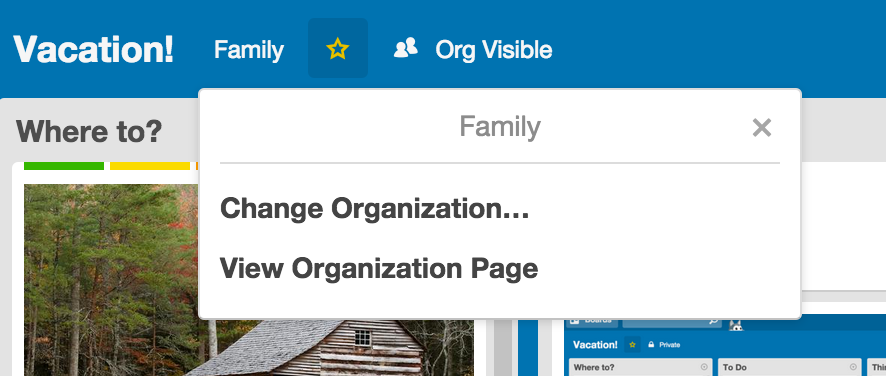 Change the org a board belongs to from the board's settings.
You can also change the organization that a board is associated with by clicking the organization's name in your board's header to the right of your board's name, selecting "Change Organization" and then choosing the organization you would like to now associate your board with.
Change the org a board belongs to from the board's settings.
You can also change the organization that a board is associated with by clicking the organization's name in your board's header to the right of your board's name, selecting "Change Organization" and then choosing the organization you would like to now associate your board with.
Or change the organization a board belongs to from the board's header.
As of Jul 2019, one of the easy approaches is to simply share the board with the new Trello user account and then delete ( depends on your use case, you could also 'leave' the board if you are not owner of the board) that board from the old account.
This is my take on synthetic equivalent to 'Move Trello boards between organizations' as per OP's question.
Add member in Trello:
Change permission to Admin: