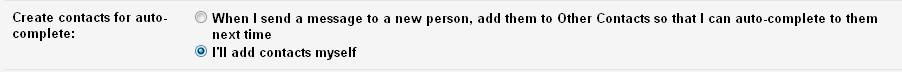Gmail really likes to make contacts for me and stick them in my "All Contacts" list. I'd much rather manage my contacts myself and only add people when I want to specifically do so. (Actually, I wouldn't mind if they managed the list automatically except that oftentimes I get contacts made from mailing lists and sometimes the names are wrong, which is inconvenient.)
How can I make it so that my contacts list is neither obnoxiously long nor badly spelled and punctuated?