Gmail has a new look - kind of sleek, but I think I liked the old look better. As far as I know there is no way to revert to the old look, so is there at least a way to show all the labels that used to show up under "Inbox" and "Starred" by default?
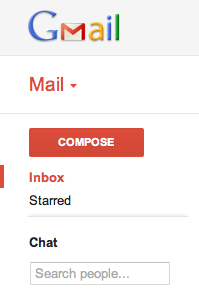
Gmail has a new look - kind of sleek, but I think I liked the old look better. As far as I know there is no way to revert to the old look, so is there at least a way to show all the labels that used to show up under "Inbox" and "Starred" by default?
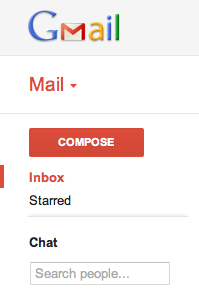
better use HTML basic or try reverting to the older look you can do so by using the settings {gear icon} dropdown just above your inbox on the right hand side 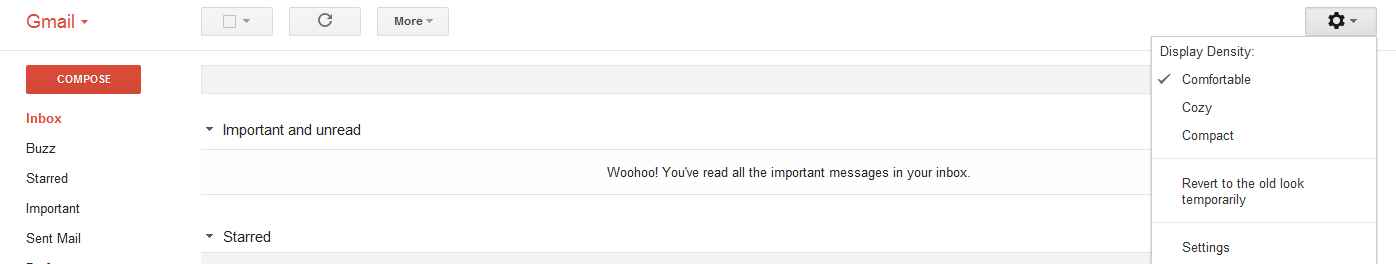
or in new Gmail look go to the settings in settings dropdown menu then to labels tab and in labels click on show against each label you want to have on Gmail home screen
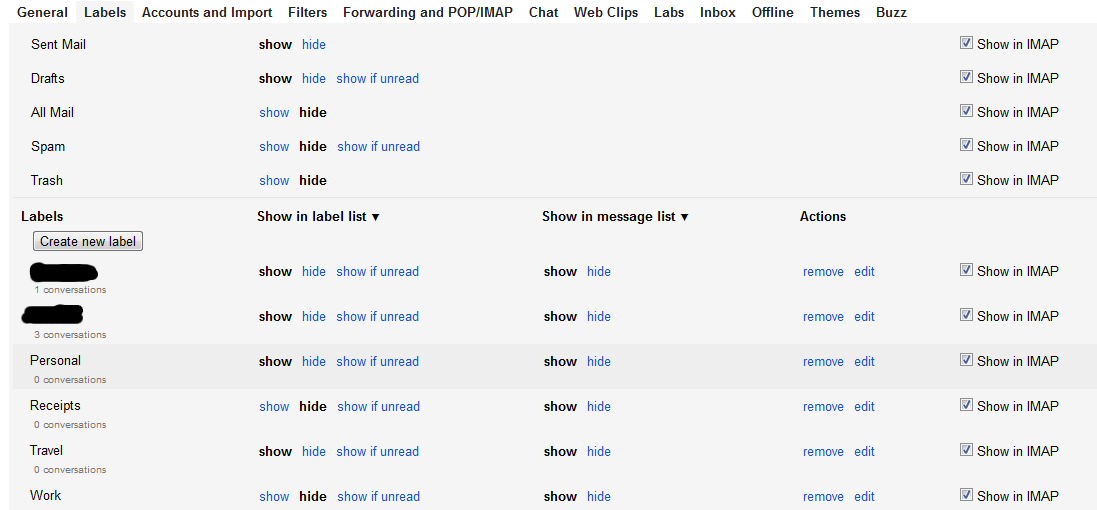
for old look {if it isn't available in the settings menu}you could just go to settings menu and select compact to have a similar look though you can make it more akin by using an appropriate theme