With the new Facebook layout (timeline, etc.) friend requests are made with one click (the old pop-up box doesn't show up anymore). I tried to send a friend request to someone I hadn't seen in a while with a personal message included but I didn't see an option to do so. Where did the option to send a message with a friend request go? Or is it just gone?
2 Answers
Facebook has removed that feature (Sending a message during a friend request). Instead, you can message that person just before or after you make the friend request. The Message button is located near the Add Friend button.
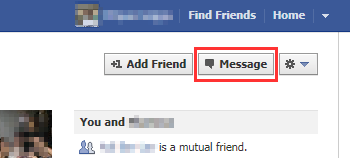
-
2But that won't help. Because facebook sends all the messages from NOT friends to SPAM– AbhijithCommented Sep 16, 2012 at 11:33
-
+1 to Abhijith's comment. Notification of messages going to those you are not currently friends with on Facebook, being put it a "different" inbox, is provided near the bottom of the New Message window. However, whether it was once called "SPAM" or not, it is now called "Other" and is found to the right of "Inbox" once the messages tab is open. Commented Apr 26, 2014 at 1:50
I know how to send a message without a message button it is simple - Put this in your URL bar https://www.facebook.com/messages/[id or name] and you can send a message right away with friend request send or without.
-
2
-
It seems to work.– user19533Commented Sep 21, 2013 at 8:34
-
it is just sending a simple message. It will go to the requests section.. this is not helpful Commented Aug 30, 2016 at 16:53
