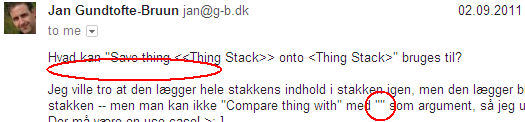I'm using Google Apps and sending/receiving mail with other users inside this domain.
I'm receiving messages with inline images (posted in the middle of sentences) but these inline images are not displayed in Gmail -- neither in the message body between the words where they should be, nor as attachments.
The same mail displays correctly in the standard Mail app on my iPhone -- see this comparison:
Here are the images, highlighted in green, and visible on iPhone:
The same images are not shown in Gmail, and they also don't appear as attachments:
It looks like a problem with Gmail, and it's not limited to this particular message. How can I fix this?
Update: Looking at the original message content (see full in Pastebin) it appears that the images are inline in a multipart message, and Gmail is choosing the part without the inline images -- see excerpt below. Both sender and receiver are using Gmail (Google Apps edition) and neither one of us is seeing a message about "display hidden images".
To: Torben Gundtofte-Bruun <[email protected]>
Content-Type: multipart/alternative; boundary=90e6ba3fd5f3614bcd04abf2416d
--90e6ba3fd5f3614bcd04abf2416d
Content-Type: text/plain; charset=UTF-8
Content-Transfer-Encoding: quoted-printable
Hvad kan "Save thing <<Thing Stack>> onto <Thing Stack>" bruges til?
Jeg ville tro at den l=C3=A6gger hele stakkens indhold i stakken igen, men =
den
l=C3=A6gger blot "" i stakken -- men man kan ikke "Compare thing with" med =
"" som
argument, s=C3=A5 jeg undrer mig lidt. Der m=C3=A5 v=C3=A6re en use case! >=
;-]
--90e6ba3fd5f3614bcd04abf2416d
Content-Type: text/html; charset=UTF-8
Content-Transfer-Encoding: quoted-printable
Hvad kan "Save thing <<Thing Stack>> onto <Thing Stack&=
gt;" bruges til?<br><img src=3D"data:image/png;base64,iVBORw0KGgoAAAAN=
SUhEUgAAAR8AAABuCAIAAACRPIDKAAAGOUlEQVR4nO2dzbmkKhBADW1iMoKXh5kYwSxnYRQmwVu=