I have two friends (yes, believe or not they are my friends) that are redirecting all the email spam they receive to my email address. This makes my Hotmail account receive 30 spams per hour (that are not filtered) so I need to keep erasing them and blocking the sender.
I already blocked their email addresses in the "from sender" configuration (the only "block" option that Hotmail allows me) but because the spam that I receive is not "addressed from" any of my friends' addresses (the emails that I receive actually are addressed to them, not me) I cannot block them.
So, is there some way to block an email with a "sent to" condition?
P.S. This happens on my Hotmail account but could have happened with any client that I was using - I have never found a "sent to" block method in any email client configuration so I believe this is not a topic for Web Applications or another site.

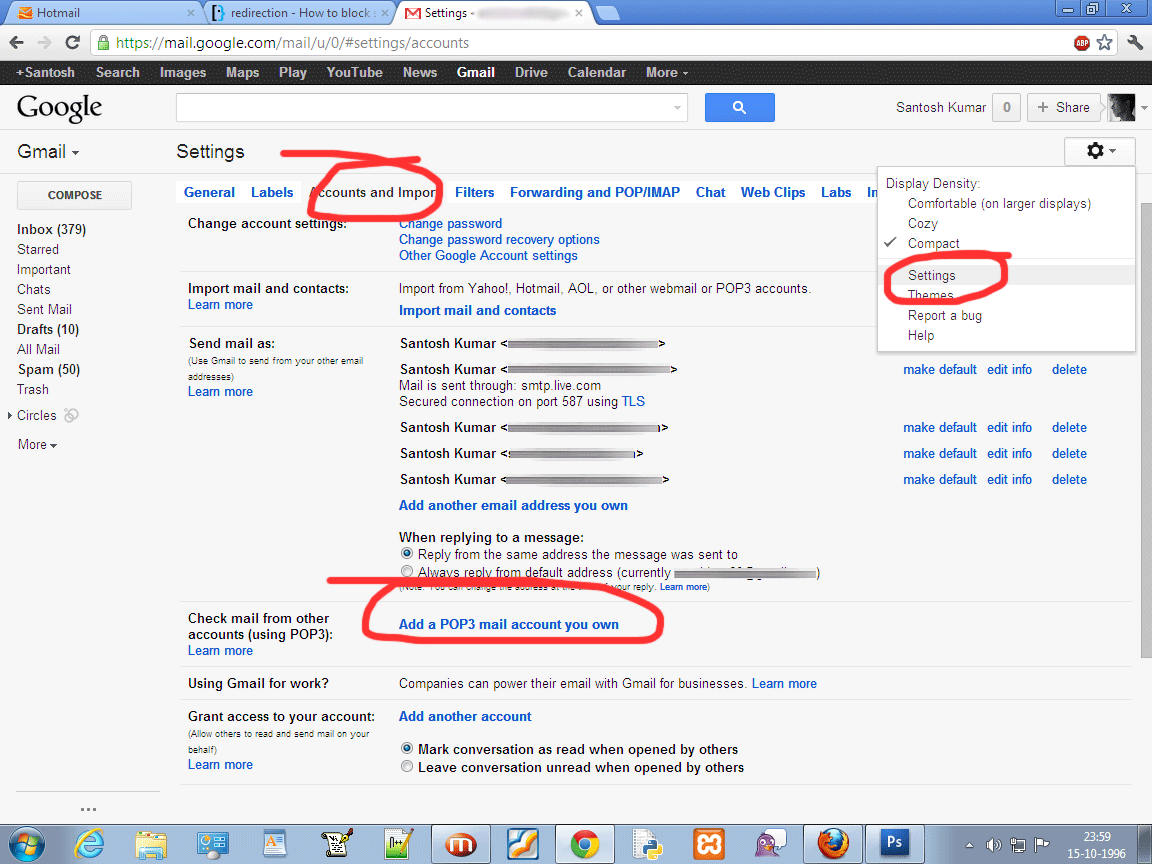 Drag and drop image in another tab to see clearly
Drag and drop image in another tab to see clearly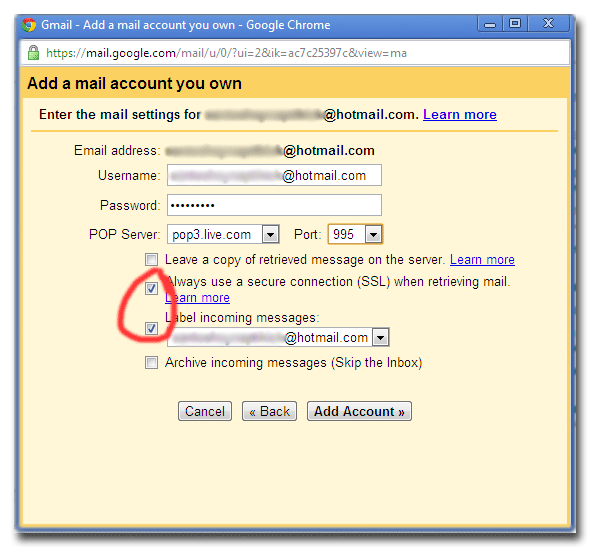
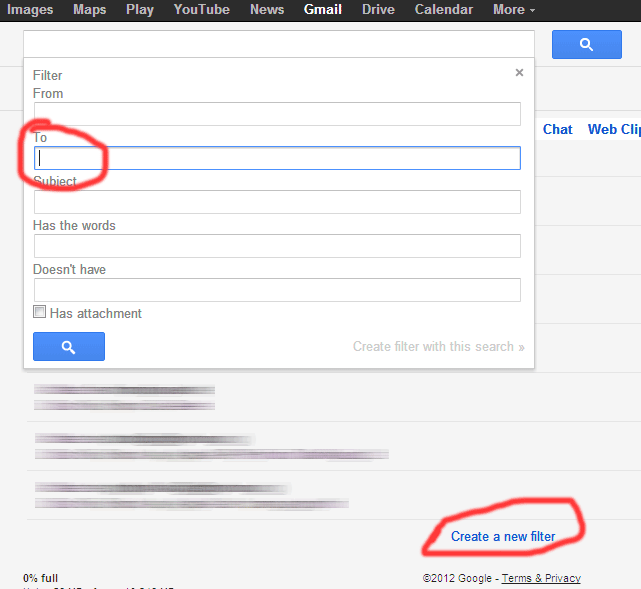
fromfield ... Emails which come from your "friends" and contain images or more than 1-2 links for example...telnet smtp). You simply typeMAIL FROM: [email protected]and it accepts it no questions asked. Some servers might attempt to validate, but ones that do not are a dime a dozen. Have you determined that your friends do in fact forward spam to you? Have you ensured they don't have trojans or email virus applications installed? Note you are probably on the BCC list, and 100s of people are getting the same thing.