Where exactly is the option to remove an account in Google Analytics? I have checked several of the settings tabs and I am still unable to locate the delete option.
1 Answer
- Go to
https://www.google.com/analytics - Click the profile that you want to edit
- Click
Adminon the right hand side of the screen
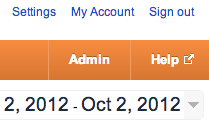
- Click the name of the profile from the
profilestab - Click the
profile settingstab
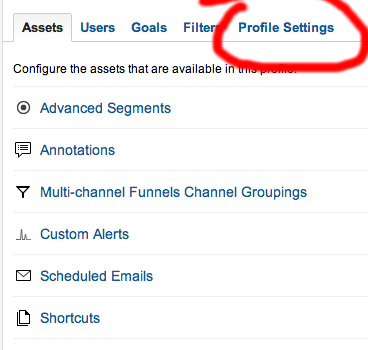
- On the bottom right of the screen click the
Delete this profilelink and go through the confirmation steps
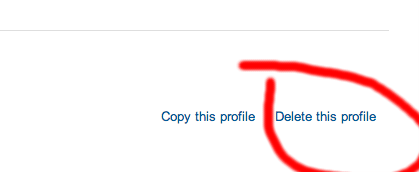
Note that this will permanently delete that profile and all data associated with it. If this profile is used by others and you just want to remove it from your list of profiles than you should ask another Administrator to remove you from the list of users.
-
ahh.. thanks @eduardocereto I think google warns you about the same things, but asking to be removed from the list of users is a great point. Commented Oct 8, 2012 at 14:27
