How do I add a custom font size for a Google Spreadsheet dropdown menu default values?
There are some defaults like 14pt, 18pt, 24pt and 36pt, but I would like to have a font size like 30pt, is it possible?
There's no way to do that in Google Spreadsheets, only the font sizes you already mentioned. There is however the possibility to do that via Google Apps Script. The following piece of code will create a menu option (upon opening):
function onOpen() {
// get active spreadsheet
var ss = SpreadsheetApp.getActiveSpreadsheet();
// create menu
var menu = [{name: "Set font size", functionName: "fontSize"}];
// add to menu
ss.addMenu("Font", menu);
}
function fontSize() {
// set active spreadsheet
var ss = SpreadsheetApp.getActiveSpreadsheet();
// set active sheet
var sh = ss.getActiveSheet();
// create input box
var fontSize = Browser.inputBox("Set Font Size:");
// get active cell and apply font size
var cell = sh.getActiveCell().setFontSize(parseInt(fontSize));
}
You can create your own script but adding this one to your own sheet:
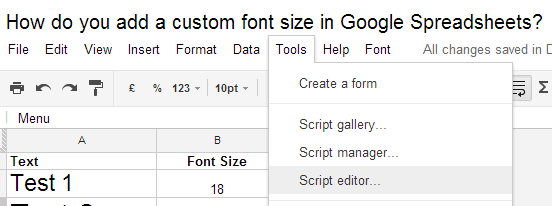
In the example file I created, you can play with it: fontSize
You can change the font-size in a Google Spreadsheet from 6 pt all the way up to 400 pt, just by typing in the size you want. When you click on the "Font size" icon drop-down you will notice the current size in the "input box" is highlighted in blue, you can type in that box the size you want and press Enter. A lot of programs has this feature but a lot of people just thought the sizes given were the default but they are not. The only thing in Google Sheets to remember is you can't go lower than 6pt or higher than 400pt. Watch video below...
https://drive.google.com/file/d/0B9SDHUV4OUOIZVliVXR3dlVKclk/view?usp=sharing