A part of the layout of Facebook has changed once more, this time, the About section:
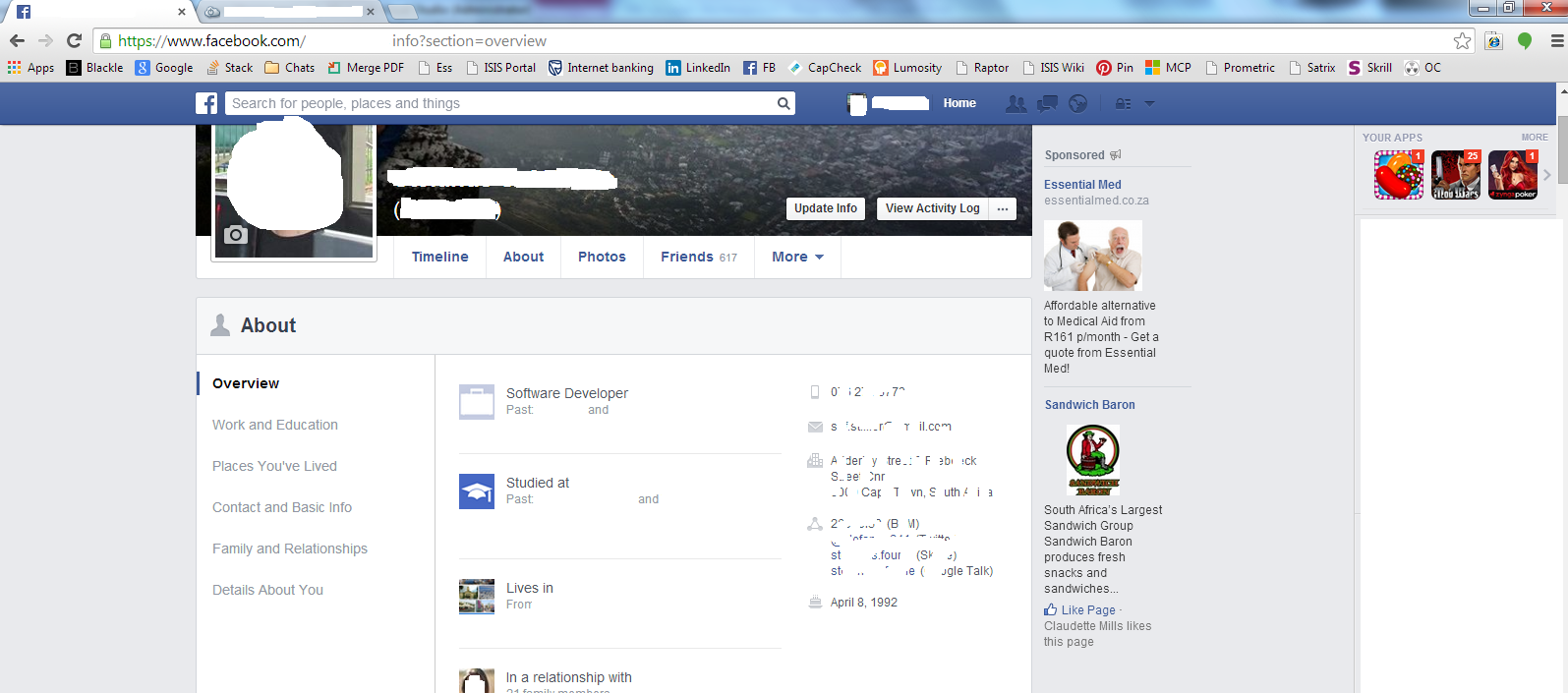
I want to know, how and/or where can I access a list of my life events, as it used to appear on the right hand side of the About section of your profile.
A part of the layout of Facebook has changed once more, this time, the About section:
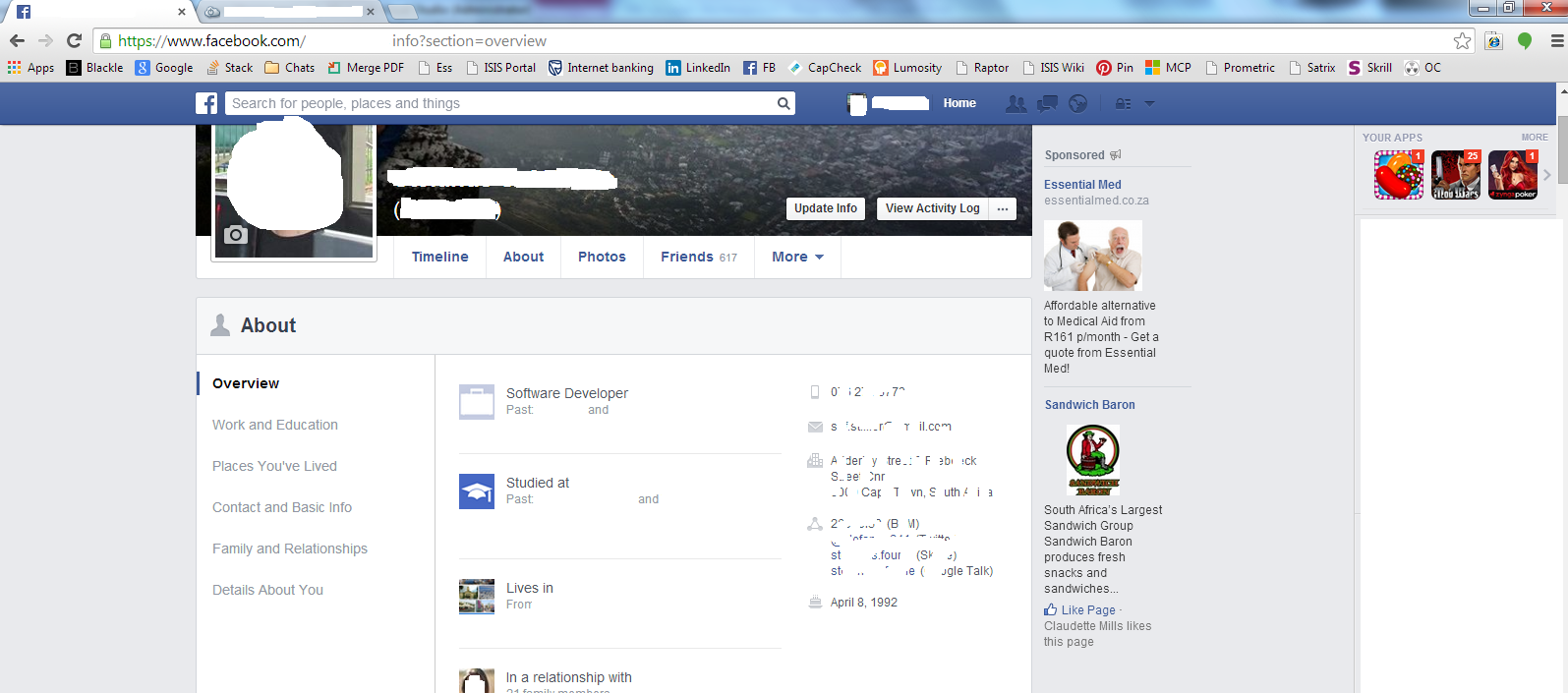
I want to know, how and/or where can I access a list of my life events, as it used to appear on the right hand side of the About section of your profile.
The closest thing I could find, is that when you review your own Timeline, you can see the following at the top of each year:
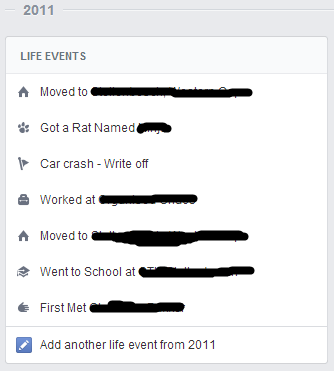
This is sort of cool, although it is not the complete list. The old one looked a lot similar to this one, except that it contained ALL of them, grouped by year.
The "Life Events" button is in your Timeline. It's above the text area where you can post to your timeline, all the way to the right:
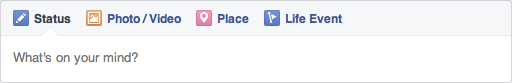
You can also access it as you scroll down in your timeline. A navigation bar pops up at the top and it contains the button to the right:

For some reason, it's becoming a trend with new Facebook layouts to make everything "pull a Waldo" on us. I found the portal to Narnia faster than I found this button.
UPDATE: Found this, which instructs to:
Click the About tab, click the 'See All' link just below your Contact Information:

Personally, I can't find it. Second answer says:
Click on the specific year and the whole year's worth of events will pop up on the left hand side of the page.
Not very helpful.
It seems like the only way to view your life events (and it's not an entire list) is by scrolling down to the year you want and it will show you a couple. Yes, Facebook is terrible with making new layouts.
Life Event add button in the last 2 years is the Icon.
Commented
Aug 4, 2014 at 7:07