I have found many posts from awhile ago that talk about the key in the URL. Problem is when I am trying to input the key, there is none. Well at least I cannot determine what the key is.
This is the URL I get;
https://docs.google.com/spreadsheets/d/11jp7-1POyw_cunE1imQ80Bqxj8U93a4hvHmKpWLY5K8/edit#gid=0.
As you can see, there is no key= so I am at a lost. I have tried trial and error with no success.

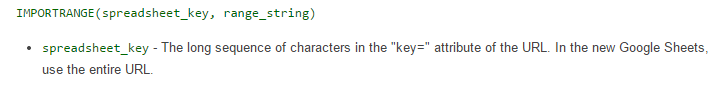
11jp7-1POyw_cunE1imQ80Bqxj8U93a4hvHmKpWLY5K8IMPORTRANGE()?