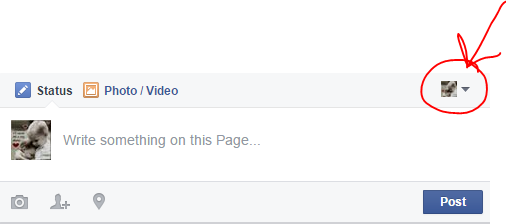Facebook lets you be logged in as a page so when you post things it can be as the page name instead of your personal name.
Is there some way to be able to post to a page's timeline as another page? When I tried it, it shows up in the visitor posts area instead - I'm assuming this is because the page isn't an admin of the other page (I'm not sure if that's even possible). As such, the closest I could get was to log in as the destination page and share a post that the other page made, but that's not an ideal solution because of how it looks.
Does anyone know how to be able to get the post to show up on the timeline directly? Perhaps the key is being able to grant the other page admin permission (I don't know how to do that though)? Any ideas?
If an app can be used to do this, that could be an option. The main goal here is to be able to post to the destination page as a different name. So if I could give the app a name and post to the page as that app's name, that would be a good solution.