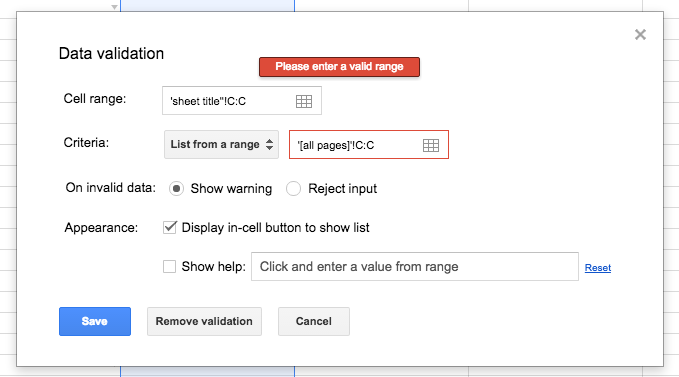I have a specific task that I believe might require some kind of custom script.
Here is (a copy) of the spreadsheet in question: https://docs.google.com/spreadsheets/d/1fwk-I3VHIeQP4AC4J-vQB8vbuM3YONgCfTTSrDSNhz8/edit#gid=850165930
This spreadsheet is a template for designing the content model of a piece of software. As such, users will be copying the Sheet entitled "---" depending on the configuration of their project.
My question refers to Column C across all of these pages, entitled "Bound Values". I need some way for all variables within this column (across all pages) to be printed within a single column on a hidden sheet (represented by the sheet titled "🌴").
End Goal
Whenever editing cells in the "Bound Values" column, I would like to have the option of selecting previously used variables within this column across other pages.
I can currently only do this by referencing a single, static sheet that I would need to manually update (which is time consuming).
Another way of looking at it
I would use this on the hidden sheet to scrape all cell values across all pages in column C:
My Questions Are:
- How might one be able to do this in Google Sheets, if at all?
- If not, how might a script be structured to achieve this?