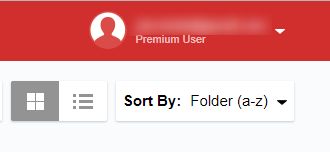I've written a small script that injects an image of your choice.
var interval = setInterval(function () {
var contents = $('iframe').contents()
var $img = contents.find('#userMenu').children('img:not(.done)')
if ($img.length) {
$img
.css({'height': '38px', 'border-radius': '50%'})
.attr('src', 'PATH TO YOUR IMAGE')
.addClass('done')
clearInterval(interval)
}
}, 1000)
You can inject it with an extension like this one for Chrome. You can find others like it for every browser that supports extensions.
The script is based on an interval that checks if the profile picture element exists on the page every second. When the element exists, the script hardcodes the height to 38px and adds a border-radius of 50% to make it circular (the default image is circular on a bitmap level).
The part that says PATH TO YOUR IMAGE has to be replaced with the path to an image that is hosted on another server, not a local file. You can copy the URL of your profile picture on StackExchange, for example. (https://i.sstatic.net/jaomO.png, in case of OP)