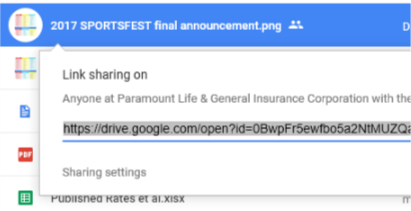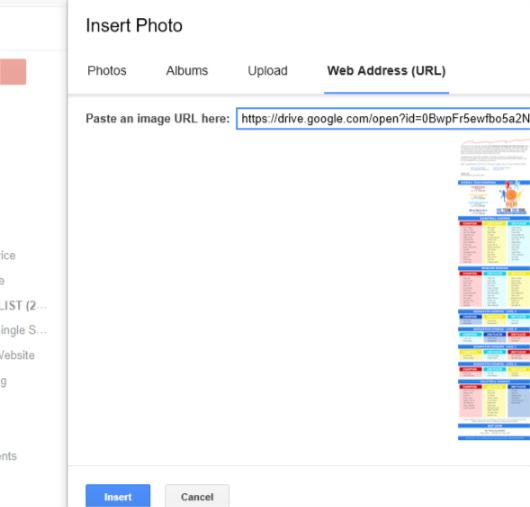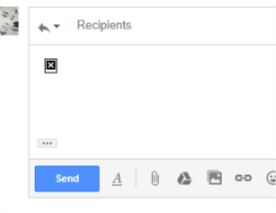Is there a way to attach my images directly from my Google Drive inline when composing a message on Gmail?
When I try to attach an inline image from a shareable link on my Google Drive, it doesn't show inline when attached, but an image is visible on the preview of image when using the Add Photo > Web URL functionality of Gmail.
Getting Shareable Link from Google Drive
Using Insert Photo from Gmail
Photo is Not Properly Attached
The reason why we need to use the photo from Google Drive is that we need the versioning of the file, and when we update the image, all the emails that have been sent with the image should be updated as well. We use it for our company wide announcements and resending an updated image would just spam everyone.
Is there a way for this to be possible?