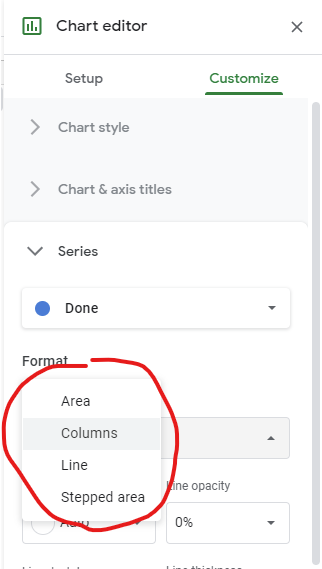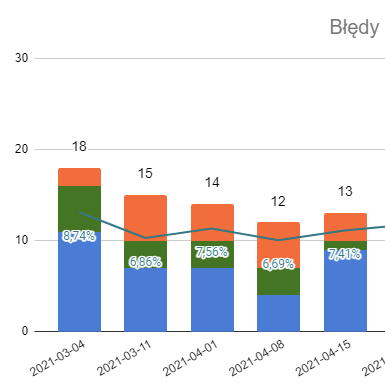I am trying to plot two different types of data: segmented volumes and rating. In the linked example data sets & charts you will find two different charts that I am trying to combine.
- The first table has a stacked column (data type A, segmented volume, left axis) and a non-stacked column (data type B, right axis)
- The second table has a non-stacked (data type A, non-segmented) and a line (data type B)
The goal is to combine the presentation of data type A as a segmented volume (first table) with the presentation of data type B as a line (second table).
Is this type of chart possible in Google Sheets, and if so how do you achieve it?