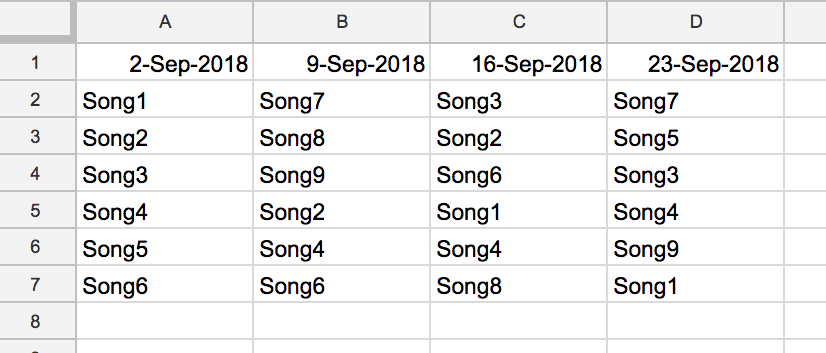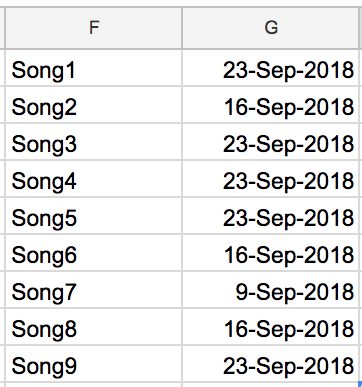I am trying to automate Worship list using Google Sheets, so it works good but one thing I can't do can be more than useful.
I have a sheet like this:
in row 1 dates and below songs used that Sunday.
As a result, I need the table like this, where I can see when the song was used last time:
MATCH works good with one column, but how can I do it with multi-column range?
I've also tried to join columns to strings:
=join(",",A2:A7)
And then use QUERY:
=query(A$12:B$15,"select max(A) where B like '%"&F1&"%' label max(A) ''")
And it works, but not automatically...