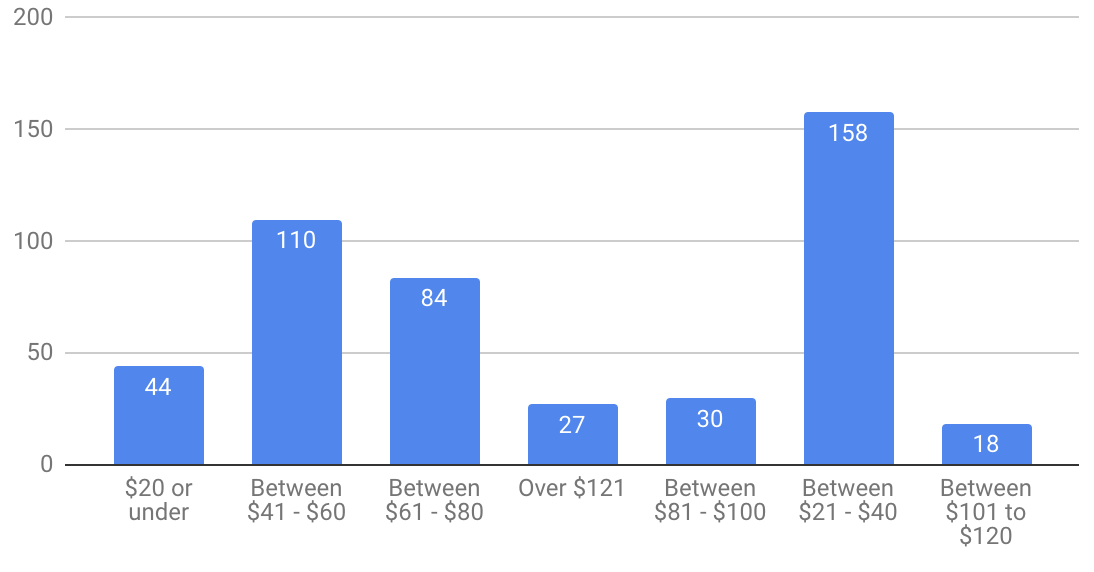See the below chart that was created from Google Sheets:
I want to reorder the positioning of the bars in the x-axis - for example, move the "Over $121" bar to the far right and move the "Between $21 to $40" bar to be second to the left. The only thing that I see that's even close to reordering is reversing the order, which is not what I want to do. Any suggestions?