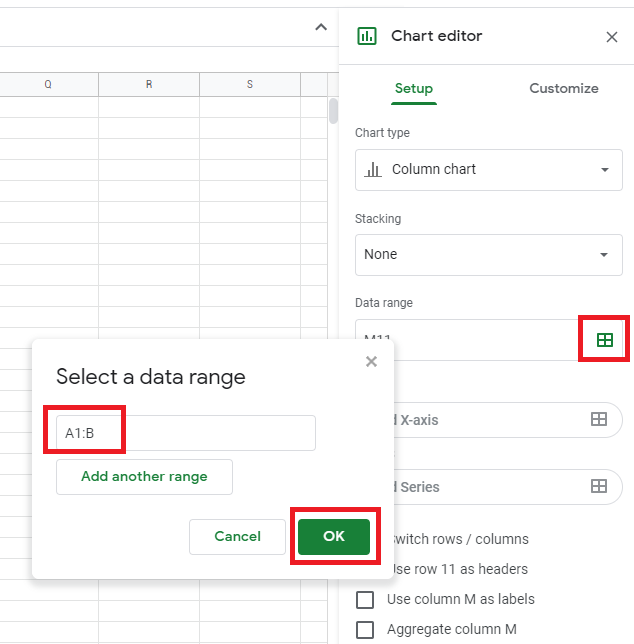Say I have a table like this:
| Date | Number |
| 0128 | 28800 |
| 0129 | 32500 |
| 0130 | 63410 |
| 0131 | 56400 |
| 0201 | 68700 |
| 0202 | 84060 |
And I can put a graph to show the data.
However, what if I add a new row to the end, I have to re-assign the range of the graph's data to make it redraw.
Is there any way that I can let the graph "know" that I have added a new row?