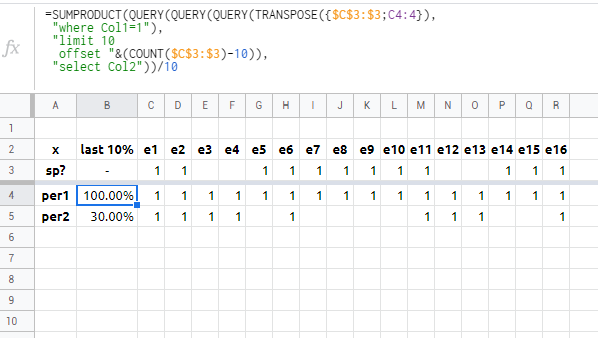Data
I have an attendance sheet for multiple events and for multiple people. The sheet looks like this (mock data):
X | A | B | C | D | E | F | G | ...
1 | | | | | | | | ...
2 | X | Att. % | Evt 1 | Evt 2 | Evt 3 | Evt 4 | Evt 5 | ...
3 | Special? | - | 1 | 0 | 0 | 1 | 0 | ...
--------------------------------------------------------------------
4 | Person 1 | 60% | 1 | 1 | | 1 | |
5 | Person 2 | 20% | | | 1 | | |
...
So, I'm counting the total attendance of each person by using the following formula, for example B4: =SUM(OFFSET(A4,0,2,1,100))/COUNTIF(OFFSET(A$2,0,2,1,100),"<>")
I also have a formula for counting the attendance rate only for the events marked as "Special" in row 3, using SUMPRODUCT, for example for row 4 it is: =SUMPRODUCT(OFFSET(A$3,0,2,1,100),OFFSET(A4,0,2,1,100))/SUM(OFFSET(A$3,0,2,1,100))
However, now I need to change this formula so that it only counts attendance of the last 10 "Special" events. The events are added to the table by inserting a new column at C and moving the rest to the right, so I effectively need to count attendance for the leftmost 10 events marked as "Special".
Any clues? I'd be grateful even for a small hint regarding the function(s) I could use since my experience with Google Sheets is not that broad.