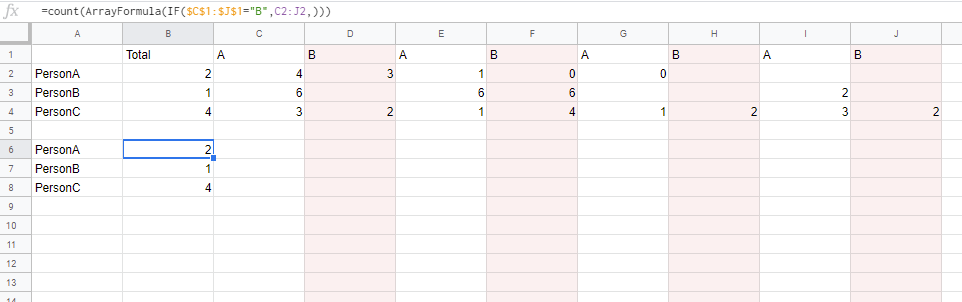Here is my example sheet: https://docs.google.com/spreadsheets/d/1xxmTnRTaA0DPAyibbiXK00YPqhwT5NXH8kf8PtBh0jg/edit?usp=sharing
I am trying to create a formula for the column "Total" that would contain the total amount of non-blank cells for that row, counting only cells that are in a column that contains the value "B". (0 counts as non-blank)
Finding the sum of these columns is actually pretty easy, using this formula (for row 2 as an example):
=SUMIF($1:$1,"B",2:2)
For counting non-blank cells however, I couldn't find a similarly simple way to do it. I tried approaching this by using FILTER and COUNTIF, but I couldn't figure it out.