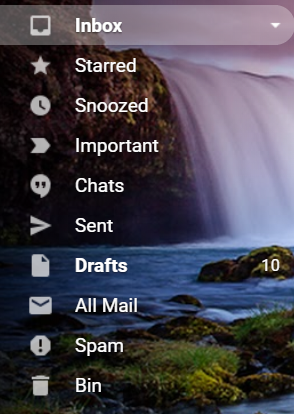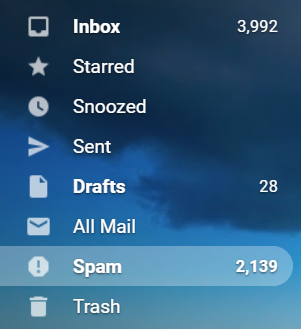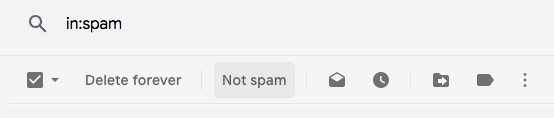I have 2 gmail accounts, for example: [email protected] and [email protected] (using Google apps).
On [email protected] I went to settings: Check mail from other accounts: and added [email protected]
After doing so, all the emails from [email protected] were moved and transferred directly to [email protected] but went all into the spam folder as you can see here:
User1 Inbox:
User2 Inbox:
Obviously this is a HUGE problem because the emails going to spam will be automatically deleted. My question is, how can I reverse this process and get all those emails in spam back to [email protected] as they were before?
Thank you.