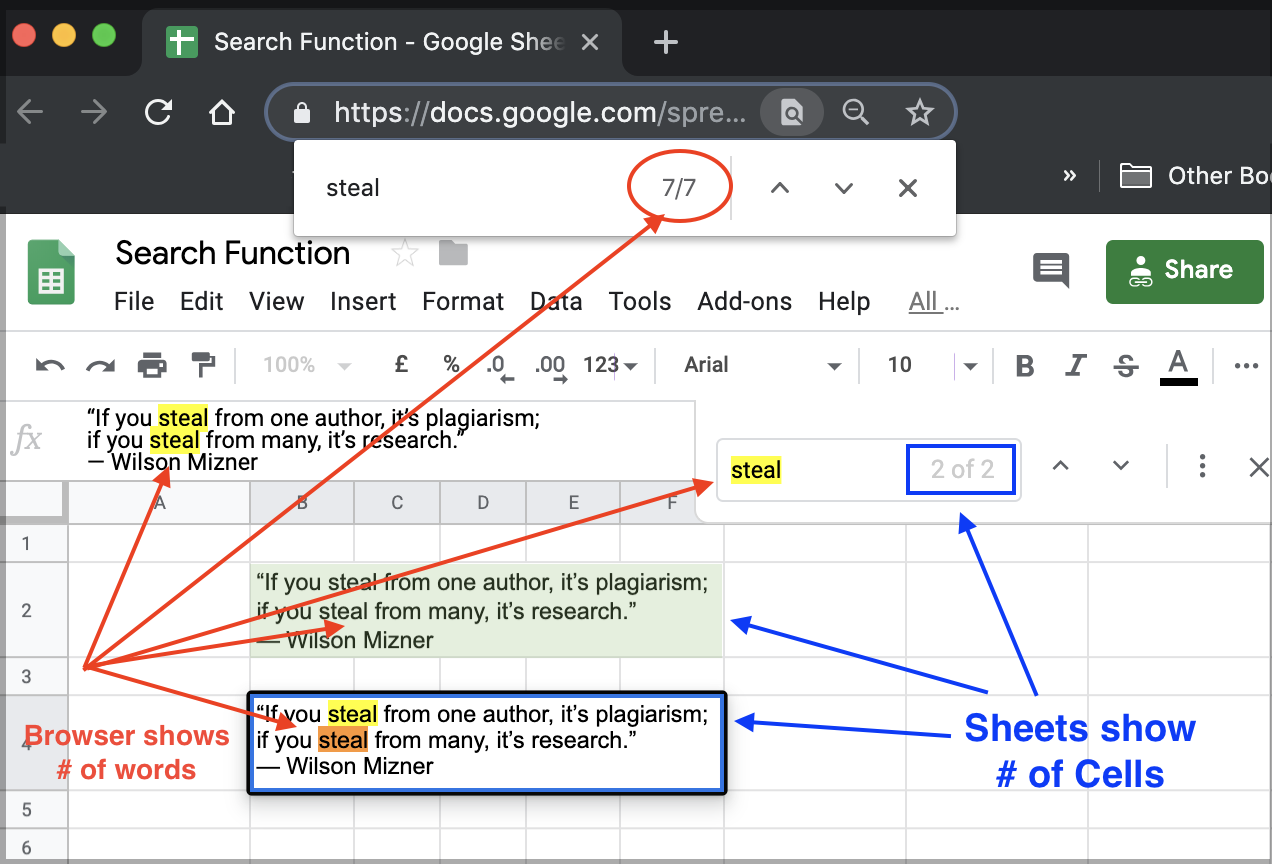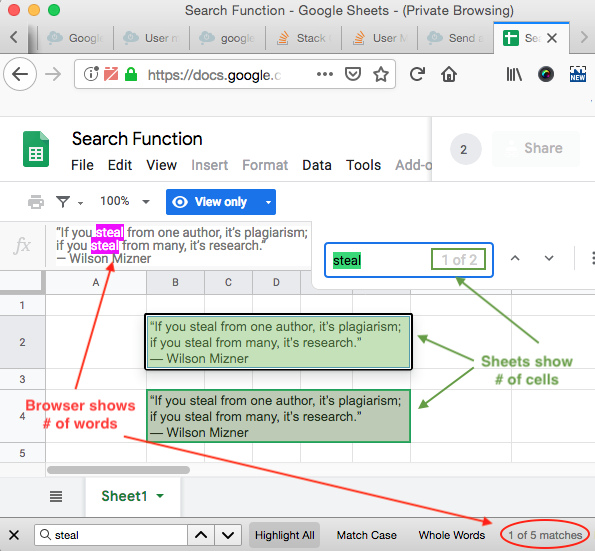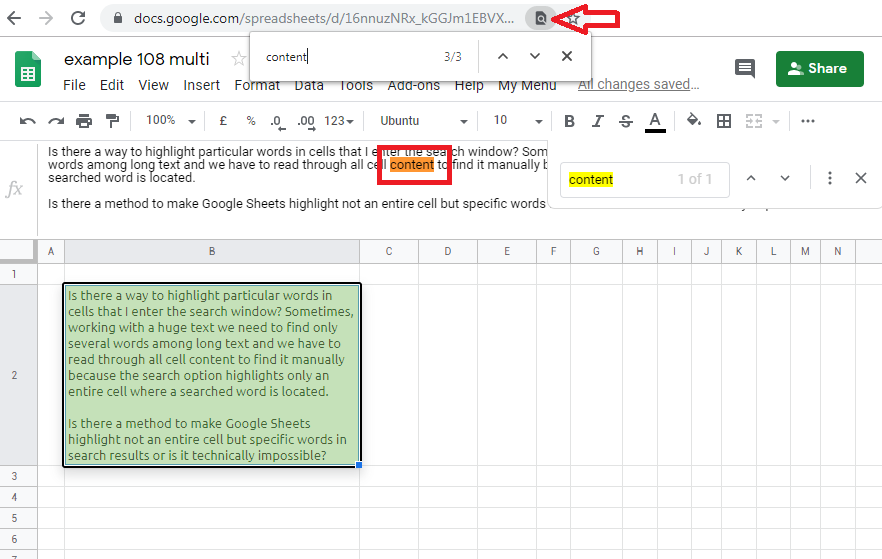Is there a way to highlight particular words in cells that I enter into the search window? Sometimes, working with a huge text we need to find only several words among long text and we have to read through all cell content to find it manually because the search option only highlights an entire cell where a searched word is located.
Is there a method to make Google Sheets highlight not an entire cell but specific words in search results or is it technically impossible?