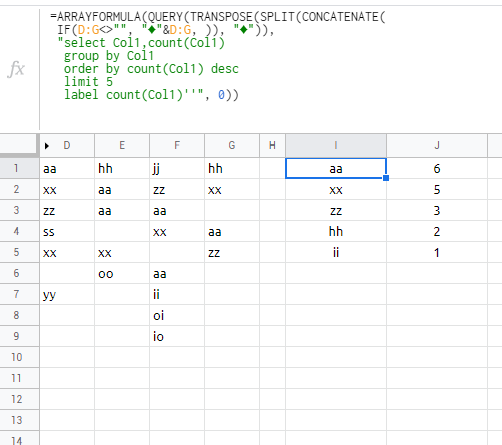I have a Google sheet with text strings listed down columns D through G. I want to, on another sheet, display a list of the top, say, 5 most frequent unique values from the first sheet in descending order and also display the number of times each one shows up.
How can I do this?
Tried finding something online already to do this, but stumped how to have the frequency count show up and how to handle the values appearing across a range of multiple columns.