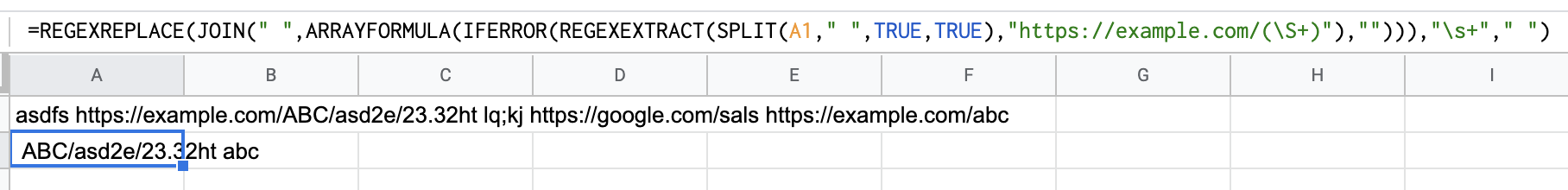How can I get a subrange of second to last element in a formula under Google Sheets?
I'm trying to extract all occurrences of https://example.com/* in a cell which may contain multiple URLs scattered across a string like:
abc https://example.com/abc https://google.com/ghi https://example.com/def/abc
so that I get the paths in a single string, separated by spaces as follows:
abc def/abc
As SPLIT looks the easiest way for that, I need to get rid of the first item in a formula like:
=join("
",
arrayformula(
regexextract(
split(A5, "https://example.com/", false, true),
"[a-zA-Z0-9/\?=_]+")
)
)