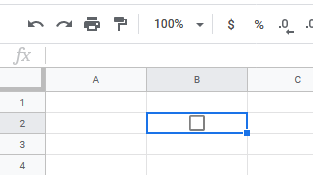I have hundreds of checkboxes in multiple sheets on a single Google Sheets project.
When a user clicks a checkbox, I want a script to activate.
In that script, I need to know what cell the checkbox that was clicked is in. Is there a way to do this without making a hundred different scripts for each checkbox and hard-coding the location of each of those cells?
For example if I clicked on this checkbox
I would want my script to know that it was activated from Sheet12:B2. If the specific sheet is not possible, then just the cell location (B2 in this case) is sufficient.