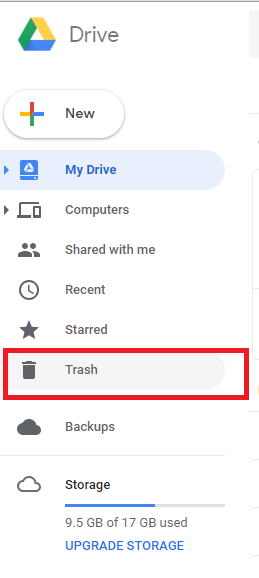I've reached the point my drive is almost full. Seemed easy enough to handle by deleting stuff. But it's not so simple. Deleting many large files (2+ GB worth) did nothing to change the amount of storage I'm using and I have no idea why. The files are gone, but they seem to still be taking up space somehow.
I'm sure I'm not the first person to want to free up space on their Google Drive, how do I do it?