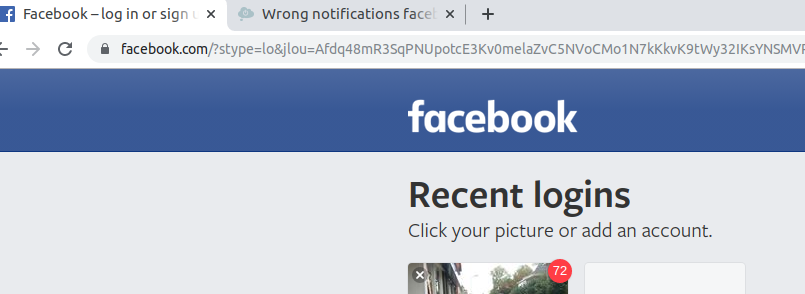I don't know where to report have reported thousand times to Facebook but maybe someone will spot it from here or also has same problem I am getting this increasing with time number of notifications on Facebook but when I log in there is none.
-
It would be very helpful if you could edit the question to add what operating system you are seeing this on (Windows, Android, iPhone, etc)– LabGeckoCommented Mar 29, 2020 at 19:43
-
@LabGecko OS is windows 7– user242787Commented Mar 31, 2020 at 18:43
-
1I believe this refers to new items in your newsfeed (i.e. your friends, etc. have made 72 posts since you last logged in)– ShaneCommented Apr 1, 2020 at 9:39
1 Answer
TL;DR: For George's issue, on Facebook, choosing Notifications -> "Mark All as Read" fixed this issue.
From my research it looks like this is the result of:
- Your notifications needing time to sync between phone and computer
- Facebook scripts not updating correctly due to old cached data
- You have a browser or plug-in that is blocking some scripts from updating
Obviously if you do not use FB on your phone the first in the list is not your issue. If you do use Facebook on both PC and phone, the fix below may help clear the notifications problem for a while, but it is inherent in FB that it cannot update both immediately without using a ton of resources unnecessarily. That means in that case there is probably no fix for it.
If you are using a browser like Brave (which I highly recommend) or plugins like AdBlock Plus, Privacy Badger, uBlock Origin, or something similar, it is often likely that they block some of Facebook's scripts from working. In my opinion this is good, but that's a different topic. If you want to use Facebook with the plugins enabled, I have tips farther below.
-- Clearing browser cache --
There are so many browsers I will only link to the instructions for most, but settings for cache are similar to Chrome.
Clearing Chrome Cache on PC
1. At the top right of Chrome window, click More.
2. Click More tools and then Clear browsing data.
3. At the top, choose a time range. To delete everything, select All time.
4. Next to "Cookies and other site data" and "Cached images and files," check the boxes.
5. Click Clear data.
Clearing Chrome Cache on Android
Clearing Chrome cache on iPhone, iPad
-- In case of plugins --
1. AdBlock Plus - Detailed configuration of this plugin is complicated, and outside the scope of this post. However, to turn off AdBlock for Facebook, go to facebook.com, click the AdBlock Plus icon in the top right of your browser, then on the AdBlock window that pops up click the large blue circle next to "This Website" so it shows grey (if it is grey, leave it).
2. Privacy Badger - Click the Privacy Badger icon and move sliders for Facebook.com to the right (green).
3. uBlock Origin - How to white list a site
Hope some of this helps you clear your (and others') issue with notifications. If it does not, please comment below and I will try to clarify or update this answer. If it does help you, please choose this as your solution.
-
clearing cache didn't help, only initially it made my image dissapear but as soon as i logged in once, same issue. I use chrome, no special plugins. check also comment by Shane would be weird if thats the case– user242883Commented Apr 1, 2020 at 19:51
-
1Please try clicking the "Mark All as Read" in your notifications and see if that clears it. Also, do you use Facebook anywhere else, like the Messenger app in the Microsoft store?– LabGeckoCommented Apr 2, 2020 at 12:50
-
1mark all as read - fixed it, edit in your answer so people can upvote it– user242965Commented Apr 2, 2020 at 16:43