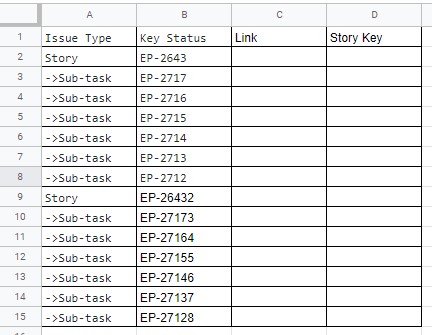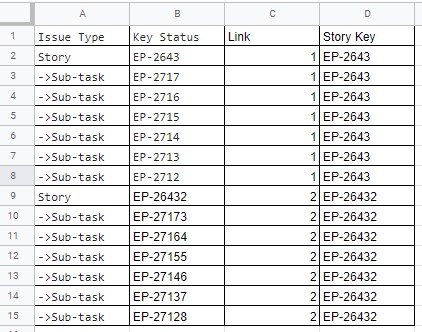I'm trying to filter exported JIRA Time Tracking Report data in Google Sheets. The exported data includes the following columns:
| Issue Type | Key Status | Priority | Summary | Original Time Estimated (min) Σ | Estimated Time Remaining (min) Σ | Total Time Spent (min) Σ | Accuracy Σ | Accuracy (%) Σ |
|---|
I'm interested in filtering by Issue Type and Key Status:
Key Statuscontains unique values such asEP-1234Issue Typevalues can be duplicates and I'm generally interested in the following three:StorySub-taskSub-bug
I'm having a problem filtering because in JIRA the Sub-task and Sub-bug values are associated with a Story but in the exported data this relationship is communicated solely by relative row position as Sub-task and Sub-bug belong to the Story that precedes them.
For example, in the table below all the Sub-task values are associated with the same Story EP-2643:
| Issue Type | Key Status |
|---|---|
| Story | EP-2643 |
| -> Sub-task | EP-2717 |
| -> Sub-task | EP-2716 |
| -> Sub-task | EP-2715 |
| -> Sub-task | EP-2714 |
| -> Sub-task | EP-2713 |
| -> Sub-task | EP-2712 |
It isn't practical to associate the values manually. Is there a formula or script that automatically associate the Sub-task and Sub-bug values with the appropriate Story?