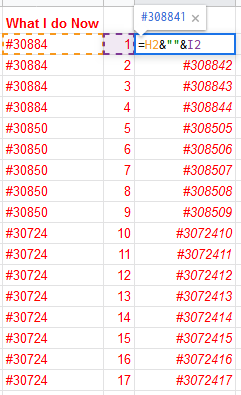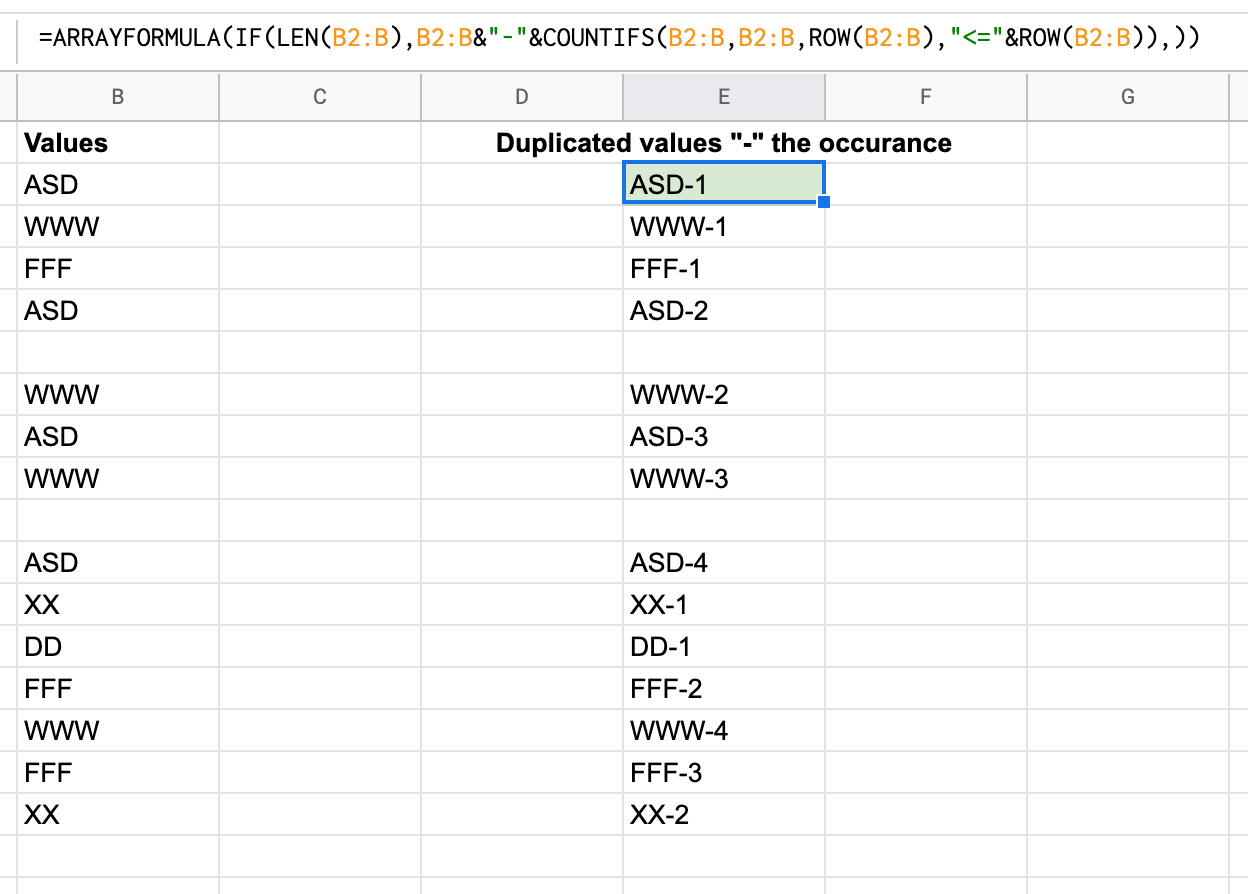I need to create a unique ID from an existing list of order numbers. Pls see the image below:
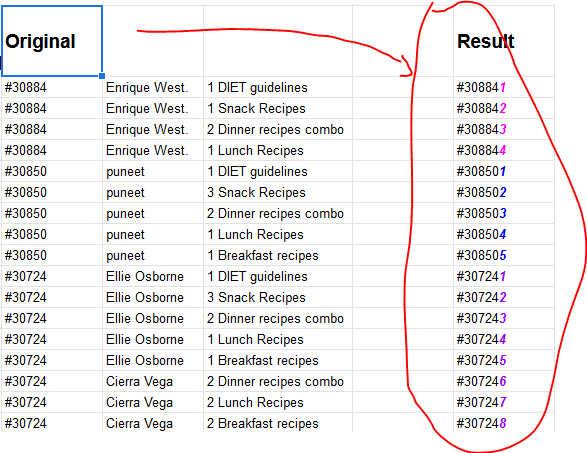
What I want is for the existing duplicate order numbers to be made unique by adding an extra digit to the end.
At the moment for about 300 rows with different sets of order numbers, I make numbers form 1-300(or however long the list) & join the order numbers with that manually. That makes the IDs too long.
Pls see this sheet for the examples: https://docs.google.com/spreadsheets/d/1VENgvRAdBaAC28lpJ5a2QvD5KtnD-S3dx5rUELzvGCM/edit#gid=170066588
I did do some research on this, and what I always get is creating unique IDs from scratch, getting unique numbers from duplicates using UQNIQUE formula or removing duplicates. I just want to add a digit to the end of each set of order numbers to make that unique.