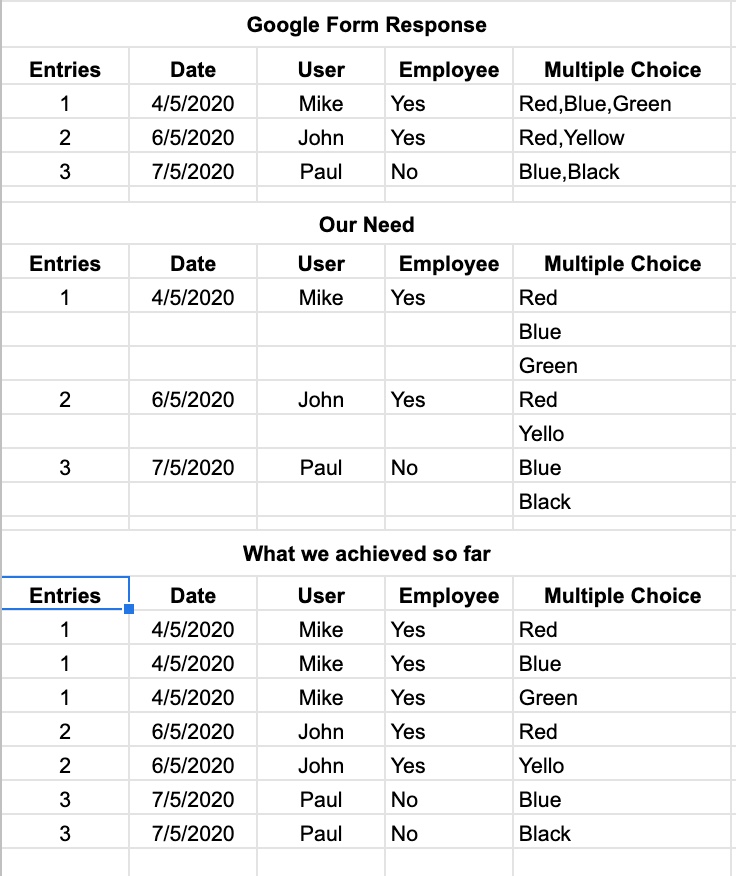I will assume here that your form intake sheet is named Form Responses 1, that your headers in that sheet are in Row 1, and that your incoming form data runs A2:E.
Based on this, add a new, blank sheet to the spreadsheet and place the following formula in A1:
=ArrayFormula(QUERY(IFERROR(TRIM(SPLIT(FLATTEN(FILTER(IF('Form Responses 1'!A:A="",,{'Form Responses 1'!A:A&"|"&'Form Responses 1'!B:B&"|"&'Form Responses 1'!C:C&"|"&'Form Responses 1'!D:D&"|"®EXEXTRACT('Form Responses 1'!E:E,"[^,]+"),TRIM("||||"&SPLIT(REGEXEXTRACT('Form Responses 1'!E:E&",","[^,]+,(.+)"),",",1,1))}),'Form Responses 1'!A:A<>"")),"|",1,0))),"Select * WHERE Col5 Is Not Null"))
This formula will take the headers and data directly from the Form Responses 1 sheet and create the requested report.
Obviously, if your form-intake sheet is named something else, replace 'Form Responses 1' throughout the formula with your actual form-intake sheet name.
You will need to select the produced "Date" column and use Format > Number to set your desired date format for that column (which will initially show up as the raw date values of numbers in the 40000 range).
If your international locale is one that uses semicolons in place of commas, you will need this version:
=ArrayFormula(QUERY(IFERROR(TRIM(SPLIT(FLATTEN(FILTER(IF('Form Responses 1'!A:A="";;{'Form Responses 1'!A:A&"|"&'Form Responses 1'!B:B&"|"&'Form Responses 1'!C:C&"|"&'Form Responses 1'!D:D&"|"®EXEXTRACT('Form Responses 1'!E:E;"[^,]+")\TRIM("||||"&SPLIT(REGEXEXTRACT('Form Responses 1'!E:E&",";"[^,]+,(.+)");",";1;1))});'Form Responses 1'!A:A<>""));"|";1;0)));"Select * WHERE Col5 Is Not Null"))
As for how it works, let's first make sure that it does work for you as expected. If so, report back, and then I will get into the "how."