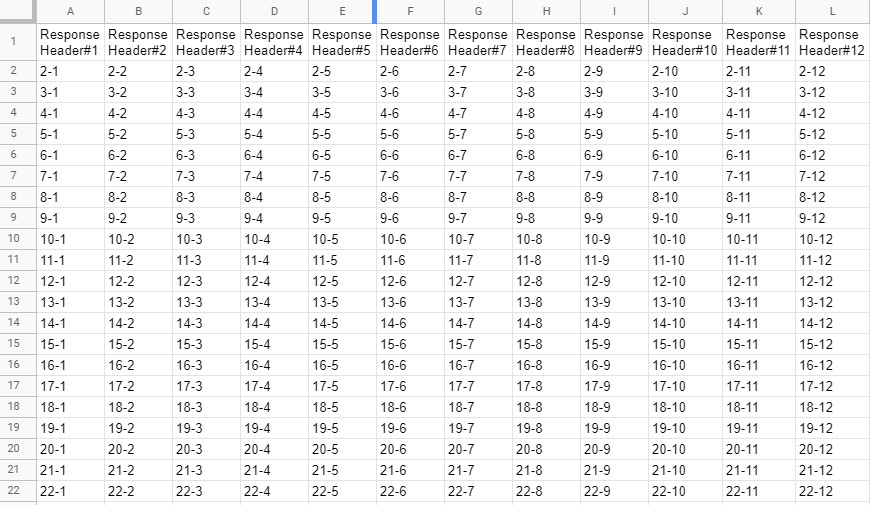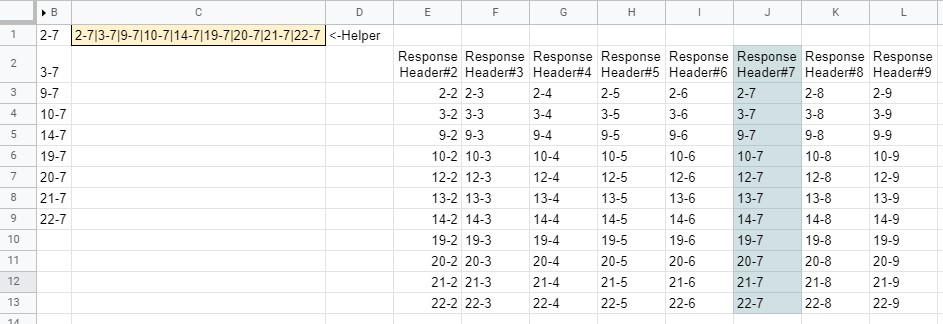I'm trying to use a cell reference instead of static values.
=QUERY(Responses!B1:I, "Select * where G = '"&B:B&"'")
I use code like this because the data is varchar, but it's so many cell references:
=QUERY(Responses!B1:I, "Select B where G = '"&B1&"',or G = '"&B2&"',or G = '"&B3&"',or G = '"&B4&"',or G = '"&B5&"',or G = '"&B6&"'")
How can I make it simple - like the first query?