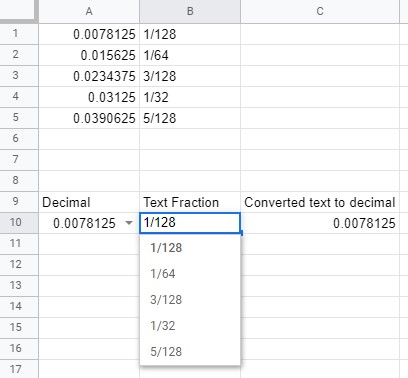I have a cell with data validation. The source of the validation is a long range of decimals in 0.0078125 (1/128) increments.
The cell containing the validation is formatted to display fractions # ???/???
The validation drop down displays decimals 0.000000
How do I make the drop down list format the decimals as fractions?
How do I format the drop down list to display fractions?
Edit to add clarification images.
Formatted cell displaying fractions:

Formatted cell and menu not displaying fractions when drop down menu activated:

I would like to have these displayed as fractions.